Introduction
This subpage contains description about the implementation of our algorithms into your system. Our alghorithms were created to optimize and visualize packing of cubic items in in various cubic shaped loading spaces. Each our algorithm is possible to connect via the API which accepts requests and returns responses in JSON format.
What is an API?
An API is a set of programming code that enables data transmission between one software product and another. It also contains the terms of this data exchange.
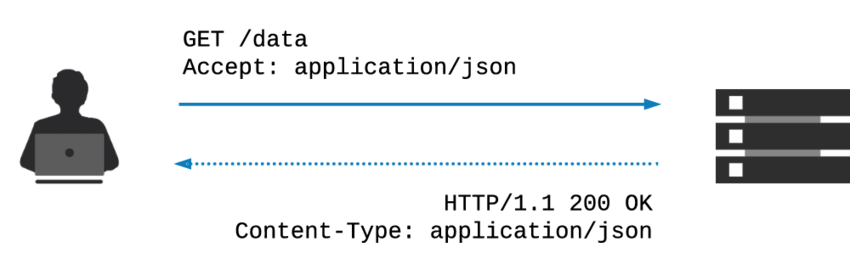
Get started
To use our API, you need to register on our website (www.3dbinpacking.com) and get your username and API key.
In case you like to test our API, please replace username and api key given below and paste them into the browser address bar.
https://global-api.3dbinpacking.com/packer/fillContainer?query={"username":"USERNAME","api_key":"API_KEY","items":[{"id":"Speakers","w":3,"h":3,"d":3,"wg":2,"quantity":3,"vr":true},{"id":"Bigger item","w":3,"h":3,"d":5,"wg":1,"quantity":2,"vr":true}],"bins":[{"id":"Pack M","h":4,"w":4,"d":4,"wg":"","max_wg":""},{"id":"Pack S","h":3,"w":3,"d":6,"wg":"","max_wg":""}],"params":{"images_background_color":"255,255,255","images_bin_border_color":"59,59,59","images_bin_fill_color":"230,230,230","images_item_border_color":"22,22,22","images_item_fill_color":"255,193,6","images_item_back_border_color":"22,22,22","images_sbs_last_item_fill_color":"177,14,14","images_sbs_last_item_border_color":"22,22,22","images_format":"svg","images_width":50,"images_height":50,"images_source":"file","save_response":true,"stats":0,"item_coordinates":1,"images_complete":1,"images_sbs":1,"images_separated":0}}
If you get a response as below, it will mean that you did everything correctly.
{"id":"1556529305_9ff402ed696d0a5a3d9f26b8987a3758","not_packed_items":[],"bins_packed":[{"bin_data":{"w":4,"h":4,"d":4,"id":"Pack M","used_space":42.1875,"weight":2,"used_weight":100,"stack_height":3,"order_id":null},"image_complete":"https:\/\/eu.api.3dbinpacking.com\/images\/file_hash1.svg","items":[{"id":"Speakers","w":3,"h":3,"d":3,"wg":2,"image_sbs":"https:\/\/eu.api.3dbinpacking.com\/images\/file_hash2.svg","coordinates":{"x1":0,"y1":0,"z1":0,"x2":3,"y2":3,"z2":3}}]},{"bin_data":{"w":3,"h":3,"d":6,"id":"Pack S","used_space":100,"weight":4,"used_weight":100,"stack_height":3,"order_id":null},"image_complete":"https:\/\/eu.api.3dbinpacking.com\/images\/file_hash3.svg","items":[{"id":"Speakers","w":3,"h":3,"d":3,"wg":2,"image_sbs":"https:\/\/eu.api.3dbinpacking.com\/images\/file_hash4.svg","coordinates":{"x1":0,"y1":0,"z1":0,"x2":3,"y2":3,"z2":3}},{"id":"Speakers","w":3,"h":3,"d":3,"wg":2,"image_sbs":"https:\/\/eu.api.3dbinpacking.com\/images\/file_hash5.svg","coordinates":{"x1":0,"y1":0,"z1":3,"x2":3,"y2":3,"z2":6}}]}]}
Endpoints
Currently we have a few servers running around the world for high availability, low latency.
Our global API server is the best. This server will redirect your request to the closest available server.
The list of 3DBinPacking API endpoints:
- global-api.3dbinpacking.com - Global address / balance loader
- us-east.api.3dbinpacking.com - USA (Virginia)
- eu.api.3dbinpacking.com - Europe (Ireland)
- asia1.api.3dbinpacking.com - Asia Pacific (Singapore)
PEM (X.509)
Requests
Below you can read through the details about methods of sending requests to our API servers.
Available methods of sending data
- POST - Recommended
- GET
Available protocols:
- https - Recommended
- http
Call methods:
- as parameter - Example GET: https://global-api.3dbinpacking.com/packer/pack?query={json_encoded_data}
- as JSON content request
Products
Pack a Shipment
Use Pack a Shipment tool to optimize your packing - by number of boxes, space utilization or cost.
URL
- https://global-api.3dbinpacking.com/packer/packIntoMany
- https://us-east.api.3dbinpacking.com/packer/packIntoMany
- https://eu.api.3dbinpacking.com/packer/packIntoMany
- https://asia1.api.3dbinpacking.com/packer/packIntoMany
Request parameters
Required parameters
REQUEST
{
"username":"USERNAME",
"api_key":"API_KEY",
"items":
[
{
"id":"Speakers",
"w":3,
"h":3,
"d":3,
"wg":2,
"q":3,
"vr":true
},
{
"id":"Bigger item",
"w":3,
"h":3,
"d":5,
"wg":1,
"q":2,
"vr":true
},
{
"id":"Too big item",
"w":5,
"h":5,
"d":5,
"wg":1,
"q":1,
"vr":true
}
],
"bins":
[
{
"id":"Pack M",
"h":4,
"w":4,
"d":4,
"wg":"",
"max_wg":"",
"q":null,
"cost":0,
"type":"pallet"
},
{
"id":"Pack S",
"h":3,
"w":3,
"d":6,
"wg":"",
"max_wg":"",
"q":null,
"cost":0,
"type":"pallet"
}
],
"params":
{
"images_background_color":"255,255,255",
"images_bin_border_color":"59,59,59",
"images_bin_fill_color":"230,230,230",
"images_item_border_color":"22,22,22",
"images_item_fill_color":"255,193,6",
"images_item_back_border_color":"22,22,22",
"images_sbs_last_item_fill_color":"177,14,14",
"images_sbs_last_item_border_color":"22,22,22",
"images_format":"svg",
"images_width":50,
"images_height":50,
"images_source":"file",
"stats":0,
"item_coordinates":1,
"images_complete":1,
"images_sbs":1,
"images_separated":0,
"optimization_mode":"bins_number",
"images_version":2
}
}
curl -X POST \
-H "Content-Type: application/json" \
-d '{"username": "USERNAME", "api_key": "API_KEY", "items": [{"id": "Speakers", "w": 3, "h": 3, "d": 3, "wg": 2, "q": 3, "vr": true},{"id": "Bigger item", "w": 3, "h": 3, "d": 5, "wg": 1, "q": 2, "vr": true},{"id":"Too big item","w":5,"h":5,"d":5,"wg":1,"q":1,"vr":true}], "bins": [{"id": "Pack M", "h": 4, "w": 4, "d": 4, "wg": "", "max_wg": "", "q":null, "cost":0, "type":"pallet"},{"id": "Pack S", "h": 3, "w": 3, "d": 6, "wg": "", "max_wg": "", "q":null, "cost":0, "type":"box"}], "params": {"images_background_color": "255,255,255", "images_bin_border_color": "59,59,59", "images_bin_fill_color": "230,230,230", "images_item_border_color": "22,22,22", "images_item_fill_color": "255,193,6", "images_item_back_border_color": "22,22,22", "images_sbs_last_item_fill_color": "177,14,14", "images_sbs_last_item_border_color": "22,22,22", "images_format": "svg", "images_width": 50, "images_height": 50, "images_source": "file", "stats": 0, "item_coordinates": 1, "images_complete": 1, "images_sbs": 1, "images_separated": 0, "optimization_mode":"bins_number", "images_version":2}}' \
https://global-api.3dbinpacking.com/packer/packIntoMany \
-k
<?php
$data = array(
'bins' => array(
array(
'id' => 'Pack M',
'h' => '4',
'w' => '4',
'd' => '4',
'wg' => '',
'max_wg' => '',
'q'=>null,
'cost'=>0,
'type'=>'pallet'
),
array(
'id' => 'Pack S',
'h' => '3',
'w' => '3',
'd' => '6',
'wg' => '',
'max_wg' => '',
'q'=>null,
'cost'=>0,
'type'=>'pallet'
)
),
'items' => array(
array(
'id' => 'Speakers',
'w' => '3',
'h' => '3',
'd' => '3',
'wg' => '2',
'q' => '3',
'vr' => '1'
),
array(
'id' => 'Bigger item',
'w' => '3',
'h' => '3',
'd' => '5',
'wg' => '1',
'q' => '2',
'vr' => '1'
),
array(
'id' => 'Too big item',
'w' => '5',
'h' => '5',
'd' => '5',
'wg' => '1',
'q' => '1',
'vr' => '1'
)
),
'username' => 'YOUR_USERNAME',
'api_key' => 'YOUR_API_KEY',
'params' => array(
'images_background_color' => '255,255,255',
'images_bin_border_color' => '59,59,59',
'images_bin_fill_color' => '230,230,230',
'images_item_border_color' => '22,22,22',
'images_item_fill_color' => '255,193,6',
'images_item_back_border_color' => '22,22,22',
'images_sbs_last_item_fill_color' => '177,14,14',
'images_sbs_last_item_border_color' => '22,22,22',
'images_format' => 'svg',
'images_width' => '50',
'images_height' => '50',
'images_source' => 'file',
'stats' => '0',
'item_coordinates' => '1',
'images_complete' => '1',
'images_sbs' => '1',
'images_separated' => '0',
'optimization_mode'=>'bins_number',
'images_version'=>2
)
);
$query = json_encode($data);
$url = "https://global-api.3dbinpacking.com/packer/packIntoMany";
$prepared_query = 'query='.$query;
$ch = curl_init($url);
curl_setopt( $ch, CURLOPT_POST, true );
curl_setopt( $ch, CURLOPT_POSTFIELDS, $prepared_query );
curl_setopt( $ch, CURLOPT_SSL_VERIFYPEER, false );
curl_setopt( $ch, CURLOPT_SSL_VERIFYHOST, false );
curl_setopt( $ch, CURLOPT_RETURNTRANSFER, 1 );
$resp = curl_exec($ch);
if (curl_errno($ch)) {
echo 'Error #' . curl_errno($ch) . ': ' . curl_error($ch).'<br>';
}
curl_close($ch);
$response = json_decode($resp,true);
// display errors
if(isset($response['response']['errors'])){
foreach($response['response']['errors'] as $error){
echo $error['message'].'<br>';
}
}
// display data
if( $response['response']['status'] > -1 ){
$b_packed= $response['response']['bins_packed'];
foreach ($b_packed as $bin){
echo "<h2>Bin id:{$bin['bin_data']['id']}</h2>
<p> {$bin['bin_data']['w']} x {$bin['bin_data']['h']} x {$bin['bin_data']['d']}</p>
<p> Weight:{$bin['bin_data']['weight']}</p>
<p> Used weight:{ $bin['bin_data']['used_weight'] }</p>
<img src=\"{$bin['image_complete']}\">
<h2>Items packed in this bin:</h2>";
$items = $bin['items'];
echo '<table style="text-align: center">
<tr><th>Item id</th>
<th>Item dimensions</th>
<th>Item weight</th>
<th>Separated item</th>
<th>Step by step</th></tr>';
foreach ( $items as $item){
echo "<tr><td>{$item['id']}</td>
<td> {$item['w']} x {$item['h']} x {$bin['bin_data']['d']}</td>
<td> {$item['wg']}</td>
<td><img src=\"{$item['image_separated']}\"></td>
<td><img src=\"{$item['image_sbs']}\"></td>
</tr>";
}
echo '</table>';
echo '<hr>';
}
}
#!/usr/bin/python
import httplib
import urllib
import json
conn = httplib.HTTPConnection(host='global-api.3dbinpacking.com', port=80)
data = {"username": "USERNAME", "api_key": "API_KEY", "items": [{"id": "Speakers", "w": 3, "h": 3, "d": 3, "wg": 2, "q": 3, "vr": true},{"id": "Bigger item", "w": 3, "h": 3, "d": 5, "wg": 1, "q": 2, "vr": true},{"id": "Too big item", "w": 5, "h": 5, "d": 5, "wg": 1, "q": 1, "vr": true}], "bins": [{"id": "Pack M", "h": 4, "w": 4, "d": 4, "wg": "", "max_wg": "", "q":null, "cost":0, "type":"pallet"},{"id": "Pack S", "h": 3, "w": 3, "d": 6, "wg": "", "max_wg": "", "q":null, "cost":0 "type":"box"}], "params": {"images_background_color": "255,255,255", "images_bin_border_color": "59,59,59", "images_bin_fill_color": "230,230,230", "images_item_border_color": "22,22,22", "images_item_fill_color": "255,193,6", "images_item_back_border_color": "22,22,22", "images_sbs_last_item_fill_color": "177,14,14", "images_sbs_last_item_border_color": "22,22,22", "images_format": "svg", "images_width": 50, "images_height": 50, "images_source": "file", "stats": 0, "item_coordinates": 1, "images_complete": 1, "images_sbs": 1, "images_separated": 0, "optimization_mode":"bins_number", "images_version":2}}
params = urllib.urlencode( {'query':json.dumps(data)} )
headers = {"Content-type": "application/x-www-form-urlencoded",
"Accept": "text/plain"}
conn.request( "POST", "/packer/packIntoMany", params, headers )
content = conn.getresponse( ).read( )
conn.close( )
print content
package javaapplication1;
import java.io.BufferedReader;
import java.io.IOException;
import java.io.InputStreamReader;
import java.io.OutputStreamWriter;
import java.net.HttpURLConnection;
import java.net.MalformedURLException;
import java.net.ProtocolException;
import java.net.URL;
import java.util.ArrayList;
import java.util.HashMap;
import java.util.List;
import java.util.Map;;
import org.json.simple.JSONObject;
import org.springframework.web.client.RestTemplate;
public class JavaApplication1 {
/**
* @param args the command line arguments
*/
public static void main(String[] args) throws MalformedURLException, ProtocolException, IOException {
RestTemplate restTemplate = new RestTemplate();
JSONObject json = new JSONObject();
//SET BINS
List<Map<String , String>> bins = new ArrayList<Map<String,String>>();
Map<String, String> bin1 = new HashMap<String, String>();
bin1.put("id", "Pack M");
bin1.put("h", "4");
bin1.put("w", "4");
bin1.put("d", "4");
bin1.put("wg", "");
bin1.put("max_wg", "");
bin1.put("q", null);
bin1.put("cost", 0);
bin1.put("type","pallet");
bins.add(bin1);
Map<String, String> bin2 = new HashMap<String, String>();
bin2.put("id", "Pack S");
bin2.put("h", "3");
bin2.put("w", "3");
bin2.put("d", "6");
bin2.put("wg", "");
bin2.put("max_wg", "");
bin2.put("q", null);
bin2.put("cost", 0);
bin2.put("type", "pallet");
bins.add(bin2);
//SET ITEMS
List<Map<String , String>> items = new ArrayList<Map<String,String>>();
Map<String, String> item1 = new HashMap<String, String>();
item1.put("id", "Speakers");
item1.put("w", "3");
item1.put("h", "3");
item1.put("d", "3");
item1.put("wg", "2");
item1.put("q", "3");
item1.put("vr", "1");
items.add(item1);
Map<String, String> item2 = new HashMap<String, String>();
item2.put("id", "Bigger item");
item2.put("w", "3");
item2.put("h", "3");
item2.put("d", "5");
item2.put("wg", "1");
item2.put("q", "2");
item2.put("vr", "1");
items.add(item2);
Map<String, String> item3 = new HashMap<String, String>();
item3.put("id", "Too big item");
item3.put("w", "5");
item3.put("h", "5");
item3.put("d", "5");
item3.put("wg", "1");
item3.put("q", "1");
item3.put("vr", "1");
items.add(item3);
//SET PARAMETERS
Map <String , String > params = new HashMap <String , String >();
params.put("images_background_color", "255,255,255")
params.put("images_bin_border_color", "59,59,59")
params.put("images_bin_fill_color", "230,230,230")
params.put("images_item_border_color", "22,22,22")
params.put("images_item_fill_color", "255,193,6")
params.put("images_item_back_border_color", "22,22,22")
params.put("images_sbs_last_item_fill_color", "177,14,14")
params.put("images_sbs_last_item_border_color", "22,22,22")
params.put("images_format", "svg")
params.put("images_width", "50")
params.put("images_height", "50")
params.put("images_source", "file")
params.put("stats", "0")
params.put("item_coordinates", "1")
params.put("images_complete", "1")
params.put("images_sbs", "1")
params.put("images_separated", "0")
params.put("optimization_mode", "bins_number")
params.put("images_version", "2")
//ADD ELEMENTS TO JSON
json.put("username", "YOUR_USERNAME");
json.put("api_key", "YOUR_API_KEY");
json.put("items", items);
json.put("bins", bins);
json.put("params", params);
//CALL QUERY
HttpURLConnection conn;
URL addr = new URL("https://global-api.3dbinpacking.com/packer/packIntoMany");
conn = (HttpURLConnection) addr.openConnection();
conn.setRequestMethod("POST");
conn.setDoOutput(true);
conn.connect();
OutputStreamWriter osw = new OutputStreamWriter(conn.getOutputStream());
// prepare POST body
String query = "query=" + json.toString();
osw.write(query);
osw.flush();
osw.close();
BufferedReader br = new BufferedReader(new InputStreamReader(conn.getInputStream()));
String response_json = br.readLine();
//DO SOMETHING COOL WITH THE RESPONSE
System.out.println(response_json);
}
}
string data;
System.Net.HttpWebRequest req = System.Net.WebRequest.Create("https://global-api.3dbinpacking.com/packer/packIntoMany") as System.Net.HttpWebRequest;
var request_data = new {username = "YOUR_USERNAME",
api_key = "YOUR_API_KEY",
items = new[] {
new { id = "Speakers", w = "3", h = "3", d = "3", wg = "2", q = "3", vr = "1"},
new { id = "Bigger item", w = "3", h = "3", d = "5", wg = "1", q = "2", vr = "1"},
new { id = "Too big item", w = "5", h = "5", d = "5", wg = "1", q = "1", vr = "1"}
},
bins = new[] {
new { id = "Pack M", h = "4", w = "4", d = "4", wg = "", max_wg = "", "q" = null, "cost" = 0, "type" = "pallet"},
new { id = "Pack S", h = "3", w = "3", d = "6", wg = "", max_wg = "", "q" = null, "cost" = 0, "type" = "box"}
},
@params = new { images_background_color = "255,255,255",
images_bin_border_color = "59,59,59",
images_bin_fill_color = "230,230,230",
images_item_border_color = "22,22,22",
images_item_fill_color = "255,193,6",
images_item_back_border_color = "22,22,22",
images_sbs_last_item_fill_color = "177,14,14",
images_sbs_last_item_border_color = "22,22,22",
images_format = "svg",
images_width = "50",
images_height = "50",
images_source = "file",
stats = "0",
item_coordinates = "1",
images_complete = "1",
images_sbs = "1",
images_separated = "0",
optimization_mode= "bins_number",
images_version = "2"
}
};
string json_str = JsonConvert.SerializeObject(request_data);
string queryParam = "query="+json_str;
byte[] postBytes = System.Text.Encoding.ASCII.GetBytes(queryParam);
req.Method = "POST";
req.ContentType = "application/x-www-form-urlencoded";
req.ContentLength = postBytes.Length;
System.IO.Stream postStream = req.GetRequestStream();
postStream.Write(postBytes, 0, postBytes.Length);
postStream.Close();
X509Certificate Cert = X509Certificate2.CreateFromCertFile("path_to_pem_key\global-api.3dbinpacking.com.pem");
req.ClientCertificates.Add(Cert);
using (System.Net.HttpWebResponse response = req.GetResponse() as System.Net.HttpWebResponse)
{
System.IO.StreamReader reader = new System.IO.StreamReader(response.GetResponseStream());
data = reader.ReadToEnd();
}
| Param name | Description | Data type |
|---|---|---|
username(required) |
Username. You can find the API key in the '/Profile settings/API access' section after logging in https://www.3dbinpacking.com/en/customer/api-data | string |
api_key(required) |
API key. You can find the API key in the '/Profile settings/API access' section after logging in https://www.3dbinpacking.com/en/customer/api-data | string |
[bins](required) |
Array of packing spaces parameters | array |
[items](required) |
Array of items parameters. Limit: maximum total number of items per request = 4999 | array |
params |
Array of extra request parameters of extra request parameters | array |
[bins] - Packing spaces array details
| Param name | Description | Data type |
|---|---|---|
id(required) |
Packing space ID. The number or code you use to identify the packing space. | string |
w(required) |
Packing space width | integer or float |
h(required) |
Packing space height | integer or float |
d(required) |
Packing space depth/length | integer or float |
wg |
The weight of the packing space | integer or float |
max_wg |
The maximum weight that this packing space can hold. Value set to '0' (zero) means there is no weight limit | integer or float |
q |
Maximum number of packing spaces of given dimensions | NULL or integer; if the value is not set or is set to NULL - it means that the number of packing spaces is indefinite |
cost |
Packing space shipping cost. This value is used while packing with 'optimization_mode' parameter set to 'cost' | integer or float |
type Only with the images_version: 2 parameter |
Specifies whether the image will be presented in the form of a box or a pallet | translation missing: en.params_type_stringt |
[items] - Items array details
| Param name | Description | Data type | Info |
|---|---|---|---|
id(required) |
Item ID/SKU. The number or code you use to identify what is being packed. | string | |
w(required) |
The width of the item | integer or float | |
h(required) |
The height of the item | integer or float | |
d(required) |
The depth or length of the item | integer or float | |
wg |
The weight of the item | integer or float | |
vr |
Vertical rotation. The information if the item can be rotated vertically. | integer | Vertical rotation. The information if the item can be rotated vertically. |
q(required) |
The amount of the same items to pack | integer | |
group |
Grouped items are packed together, which enables to separate e.g. food products (group 'X') from domestic detergents (group 'Y'). | string | |
separate |
Items separation; Parameter set to '1' means that given items cannot be packed together with other items | integer | Available values: 1 - means that items will be separated, 0 [default] - means that items will not be separated |
limit_per_bin |
Define how many items can be packed in one packing space | integer | |
acceptable_bins |
Define which packing spaces can be used to pack items. If the parameter is not set, then all packing spaces can be used. Given values have to contain packing spaces ID included in 'bins' parameter. | array | |
item_colors_schema |
Define which kind of color schema should be used | string | Available values: default - colors set in the following parameters will be used 'images_item_border_color' and 'images_bin_fill_color', 'random' - x, 'item' - x |
item_fill_color |
Item fill color | string | Available values: RGB values of colors dots separated 'red,green,blue', allowed values 0-255; Example: '255,120,10' |
item_border_color |
Item border color | string | Available values: RGB values of colors dots separated 'red,green,blue', allowed values 0-255; Example: '255,120,10' |
params - Optional parameters
| Param name | Description | Data type | Info |
|---|---|---|---|
optimization_mode |
Define a packing optimisation method | string | Available values: bins_number [default] - the smallest possible number of packing spaces; bins_utilization - max. utilization inside packing spaces; cost - the lowest cost of shipment or transport ('cost' parameter is required to be given for every packing space) |
images_version |
Images generator version | integer | Available values: [1 | 2] |
images_width |
Max. width of generated images | integer | Available values: 1 - 250 |
images_height |
Max. height of generated images | integer | Available values: 1 - 250 |
images_background_color |
Background color | string | Available values: RGB values of colors dots separated 'red,green,blue', allowed values 0-255; Example: '255,120,10' |
images_bin_border_color Only with the images_version: 1 parameter |
Packing space border color | string | Available values: RGB values of colors dots separated 'red,green,blue', allowed values 0-255; Example: '255,120,10' |
images_bin_dashed_line_color Only with the images_version: 1 parameter |
Packing space front border color (dashed) | string | Available values: RGB values of colors dots separated 'red,green,blue', allowed values 0-255; Example: '255,120,10' |
images_bin_fill_color |
Packing space fill color | string | Available values: RGB values of colors dots separated 'red,green,blue', allowed values 0-255; Example: '255,120,10' |
images_item_fill_color |
Item fill color | string | Available values: RGB values of colors dots separated 'red,green,blue', allowed values 0-255; Example: '255,120,10' |
images_item_border_color Only with the images_version: 1 parameter |
Item border color | string | Available values: RGB values of colors dots separated 'red,green,blue', allowed values 0-255; Example: '255,120,10' |
images_sbs_last_item_fill_color |
Fill color of the last item on images showing a packing process 'step-by-step' | string | Available values: RGB values of colors dots separated 'red,green,blue', allowed values 0-255; Example: '255,120,10' |
images_sbs_last_item_border_color Only with the images_version: 1 parameter |
Border color of the last item on images showing packing 'step-by-step' | string | Available values: RGB values of colors dots separated 'red,green,blue', allowed values 0-255; Example: '255,120,10' |
images_format |
Images format | string | Available values: [ png , svg ] |
images_sbs |
Generate images showing a packing process 'step-by-step' | integer | Available values: 0 [default] - means that images showing a packing process 'step-by-step' will not be generated, 1 - means that images showing a packing process 'step-by-step' will be generated |
images_complete |
Generate images showing a final packing result | integer | Available values: 0 [default] - means that images showing final packing result will not be generated, 1 - means that images showing final packing result will be generated |
images_separated |
Generate images showing the placement of each item separately | integer | Available values: 0 [default] - means that images showing the placement of each item separately will not be generated, 1 - means that images showing the placement of each item separately will be generated |
item_coordinates |
Return coordinates (x, y, z) for each item | integer | Available values: 0 [default] - means that coordinates of the placement of each item will not be returned, 1 - that coordinates of the placement of each item will be returned |
stats |
Return the statistics of a packing process (e.g. images generation time) | integer | Available values: 0 [default] - means that the statistics of a packing process will not be returned, 1 - means that the statistics of a packing process will be returned |
Response parameters
RESPONSE
{
"response":{
"id":"response_id",
"bins_packed":[
{
"bin_data":{
"w":3,
"h":3,
"d":6,
"id":"Pack S",
"used_space":100,
"weight":4,
"gross_weight":4,
"used_weight":100,
"stack_height":3
},
"image_complete":"image_url.svg",
"items":[
{
"id":"Speakers",
"w":3,
"h":3,
"d":3,
"wg":2,
"image_sbs":"image_url.svg",
"coordinates":{"x1":0,"y1":0,"z1":0,"x2":3,"y2":3,"z2":3}
},{
"id":"Speakers",
"w":3,
"h":3,
"d":3,
"wg":2,
"image_sbs":"image_url.svg",
"coordinates":{"x1":0,"y1":0,"z1":3,"x2":3,"y2":3,"z2":6}
}
]
},{
"bin_data":{
"w":3,
"h":3,
"d":6,
"id":"Pack S",
"used_space":83.3333,
"weight":1,
"gross_weight":1,
"used_weight":100,
"stack_height":3
},
"image_complete":"image_url.svg",
"items":[
{
"id":"Bigger item",
"w":3,
"h":3,
"d":5,
"wg":1,
"image_sbs":"image_url.svg",
"coordinates":{"x1":0,"y1":0,"z1":0,"x2":3,"y2":3,"z2":5}
}
]
}
],
"errors":[
{
"level":"notice",
"message":"Item \u0027Too big item\u0027 can\u0027t be packed into any bin."
}
],
"status":1,
"not_packed_items":[
{
"id":"Too big item",
"q":1,
"w":5,
"h":5,
"d":5,
"wg":1
}
]
}
}
| Param name | Description | Data type | Info |
|---|---|---|---|
[bins_packed] |
List of packed items | array | |
errors |
List of possible errors that may occur in request | array | Example: [{'level'}]; Possible returned values:'critical' - critical error - disabling packing, 'warning' - warning about incorrect data in request |
status |
Response status | integer | Possible returned values: 1 - response hasn't included critical errors, 0 - response has included critical errors. * critical error - the error disabling packing. It could be caused by lack of one of the required parameters ('username','api_key') or incorrect value of parameter (eg. a field, which should contain number, contains string). |
[not_packed_items] |
The list of item unable to be packed e.g. incorrect parameters input, excessive weight or size | array |
[bins_packed] - The list of packing spaces to be packed
| Param name | Description | Data type |
|---|---|---|
bin_data |
Details of the packing space to be packed | array |
image_complete |
Image of the packing space to be packed | url |
[items] |
Information about items to be packed in the packing space | array |
[bin_data] - Details of the packing space to be packed
| Param name | Description | Data type |
|---|---|---|
id |
Packing space ID. The number or code you use to identify the packing space. | string |
w |
Packing space width | integer or float |
h |
Packing space height | integer or float |
d |
Packing space depth/length | integer or float |
used_space |
Percentage of packing space utilized | integer or float |
weight |
Weight of items to be packed | integer or float |
gross_weight |
Weight of items to be packed + weight of packing space | integer or float |
used_weight |
Percentage of the permissible weight utilized | integer or float |
stack_height |
The height of stacked items | integer or float |
[items] - The list of items to be packed
| Param name | Description | Data type |
|---|---|---|
id |
Item ID/SKU. The number or code you use to identify what is being packed. | string |
w |
The width of the item | integer or float |
h |
The height of the item | integer or float |
d |
The depth or length of the item | integer or float |
wg |
The weight of the item | integer or float |
image_separated |
Image showing the position of each item | url |
image_sbs |
Images showing the packing process step-by-step | url |
coordinates |
Coordinates of items in the packing space | {"x1":0,"y1":0,"z1":0,"x2":5,"y2":3,"z2":2} |
[not_packed_items] - The list of items unable to be packed
| Param name | Description | Data type |
|---|---|---|
id |
Item ID/SKU. The number or code you use to identify what is being packed. | string |
w |
The width of the item | integer or float |
h |
The height of the item | integer or float |
d |
The depth or length of the item | integer or float |
q |
The amount of the same items to pack | integer |
wg |
The weight of the item | integer or float |
Stack Pallets
Use Stack Pallets tool to optimize how you pack your pallets and reduce their number for transport and storage.
URL
- https://global-api.3dbinpacking.com/packer/palletPack
- https://us-east.api.3dbinpacking.com/packer/palletPack
- https://eu.api.3dbinpacking.com/packer/palletPack
- https://asia1.api.3dbinpacking.com/packer/palletPack
Request parameters
Required parameters
REQUEST
{
"username":"USERNAME",
"api_key":"API_KEY",
"items":
[
{
"id":"Speakers",
"w":3,
"h":3,
"d":3,
"wg":2,
"q":2,
"vr":true
},
{
"id":"Bigger item",
"w":3,
"h":3,
"d":5,
"wg":1,
"q":2,
"vr":true
}
],
"pallet":
{
"id":"Palet M",
"h":4,
"w":4,
"d":4,
"wg":"",
"max_wg":"",
"type":"pallet"
},
"params":
{
"images_background_color":"255,255,255",
"images_bin_border_color":"59,59,59",
"images_bin_fill_color":"230,230,230",
"images_item_border_color":"22,22,22",
"images_item_fill_color":"255,193,6",
"images_item_back_border_color":"22,22,22",
"images_sbs_last_item_fill_color":"177,14,14",
"images_sbs_last_item_border_color":"22,22,22",
"images_format":"svg",
"images_width":50,
"images_height":50,
"images_source":"file",
"stats":0,
"item_coordinates":1,
"images_complete":1,
"images_sbs":1,
"images_separated":0
"images_version":2
}
}
| Param name | Description | Data type |
|---|---|---|
username(required) |
Username. You can find the API key in the '/Profile settings/API access' section after logging in https://www.3dbinpacking.com/en/customer/api-data | string |
api_key(required) |
API key. You can find the API key in the '/Profile settings/API access' section after logging in https://www.3dbinpacking.com/en/customer/api-data | string |
[pallet](required) |
Array of pallet parameters | array |
[items](required) |
Array of items parameters. Limit: maximum total number of items per request = 4999 | array |
params |
Array of extra request parameters | array |
[pallet] - Pallet array details
| Param name | Description | Data type |
|---|---|---|
id(required) |
Pallet ID. A pallet you want to stack your items onto | string |
w(required) |
Pallet width | integer or float |
h(required) |
Pallet height | integer or float |
d(required) |
Pallet depth/length | integer or float |
wg |
The weight of the packing space | integer or float |
max_wg |
The maximum weight that this packing space can hold. Value set to '0' (zero) means there is no weight limit | integer or float |
type Only with the images_version: 2 parameter |
Specifies whether the image will be presented in the form of a box or a pallet | translation missing: en.params_type_stringt |
[items] - Items array details
| Param name | Description | Data type | Info |
|---|---|---|---|
id(required) |
Item ID/SKU. The number or code you use to identify what is being packed. | string | |
w(required) |
The width of the item | integer or float | |
h(required) |
The height of the item | integer or float | |
d(required) |
The depth or length of the item | integer or float | |
wg |
The weight of the item | integer or float | |
vr |
Vertical rotation. The information if the item can be rotated vertically. | integer | Vertical rotation. The information if the item can be rotated vertically. |
q(required) |
The amount of the same items to pack | integer | |
item_colors_schema |
Define which kind of color schema should be used | string | |
item_fill_color |
Item fill color | string | Available values: RGB values of colors dots separated 'red,green,blue', allowed values 0-255; Example: '255,120,10' |
item_border_color |
Item border color | string | Available values: RGB values of colors dots separated 'red,green,blue', allowed values 0-255; Example: '255,120,10' |
params - Optional parameters
| Param name | Description | Data type | Info |
|---|---|---|---|
images_version |
Images generator version | integer | Available values: [1 | 2] |
images_width |
Max. width of generated images | integer | Available values: 1 - 250 |
images_height |
Max. height of generated images | integer | Available values: 1 - 250 |
images_background_color |
Background color | string | Available values: RGB values of colors dots separated 'red,green,blue', allowed values 0-255; Example: '255,120,10' |
images_bin_border_color Only with the images_version: 1 parameter |
Packing space border color | string | Available values: RGB values of colors dots separated 'red,green,blue', allowed values 0-255; Example: '255,120,10' |
images_bin_dashed_line_color Only with the images_version: 1 parameter |
Packing space front border color (dashed) | string | Available values: RGB values of colors dots separated 'red,green,blue', allowed values 0-255; Example: '255,120,10' |
images_bin_fill_color |
Packing space fill color | string | Available values: RGB values of colors dots separated 'red,green,blue', allowed values 0-255; Example: '255,120,10' |
images_item_fill_color |
Item fill color | string | Available values: RGB values of colors dots separated 'red,green,blue', allowed values 0-255; Example: '255,120,10' |
images_item_border_color Only with the images_version: 1 parameter |
Item border color | string | Available values: RGB values of colors dots separated 'red,green,blue', allowed values 0-255; Example: '255,120,10' |
images_sbs_last_item_fill_color |
Fill color of the last item on images showing a packing process 'step-by-step' | string | Available values: RGB values of colors dots separated 'red,green,blue', allowed values 0-255; Example: '255,120,10' |
images_sbs_last_item_border_color Only with the images_version: 1 parameter |
Border color of the last item on images showing packing 'step-by-step' | string | Available values: RGB values of colors dots separated 'red,green,blue', allowed values 0-255; Example: '255,120,10' |
images_format |
Images format | string | Available values: [ png , svg ] |
images_sbs |
Generate images showing a packing process 'step-by-step' | integer | Available values: 0 [default] - means that images showing a packing process 'step-by-step' will not be generated, 1 - means that images showing a packing process 'step-by-step' will be generated |
images_complete |
Generate images showing a final packing result | integer | Available values: 0 [default] - means that images showing final packing result will not be generated, 1 - means that images showing final packing result will be generated |
images_separated |
Generate images showing the placement of each item separately | integer | Available values: 0 [default] - means that images showing the placement of each item separately will not be generated, 1 - means that images showing the placement of each item separately will be generated |
item_coordinates |
Return coordinates (x, y, z) for each item | integer | Available values: 0 [default] - means that coordinates of the placement of each item will not be returned, 1 - that coordinates of the placement of each item will be returned |
stats |
Return the statistics of a packing process (e.g. images generation time) | integer | Available values: 0 [default] - means that the statistics of a packing process will not be returned, 1 - means that the statistics of a packing process will be returned |
Response parameters
RESPONSE
{
"id":"response_id",
"pallets_packed":[
{
"pallet_data":{
"w":4,
"h":3,
"d":4,
"id":"Paleta M",
"used_space":56.25,
"weight":2,
"used_weight":100,
"gross_weight":2,
"stack_height":3
},
"image_complete":"image_url.svg",
"items":[
{
"id":"Speakers",
"w":3,
"h":3,
"d":3,
"wg":2,
"image_sbs":"image_url.svg",
"coordinates":{"x1":0,"y1":0,"z1":0,"x2":3,"y2":3,"z2":3}
}
]
},
{
"pallet_data":{
"w":4,
"h":3,
"d":4,
"id":"Palet M",
"used_space":56.25,
"weight":2,
"used_weight":100,
"gross_weight":2,
"stack_height":3
},
"image_complete":"image_url.svg",
"items":[
{
"id":"Speakers",
"w":3,
"h":3,
"d":3,
"wg":2,
"image_sbs":"image_url.svg",
"coordinates":{"x1":0,"y1":0,"z1":0,"x2":3,"y2":3,"z2":3}
}
]
}
],
"errors":[],
"status":1,
"not_packed_items":[
{
"id":"Bigger item",
"q":2,
"w":3,
"h":3,
"d":5,
"wg":1
}
]
}
| Param name | Description | Data type | Info |
|---|---|---|---|
[pallets_packed] |
The list of pallets to be packed | array | |
errors |
List of possible errors that may occur in request | array | Example: [{'level'}]; Possible returned values:'critical' - critical error - disabling packing, 'warning' - warning about incorrect data in request |
status |
Response status | integer | Possible returned values: 1 - response hasn't included critical errors, 0 - response has included critical errors. * critical error - the error disabling packing. It could be caused by lack of one of the required parameters ('username','api_key') or incorrect value of parameter (eg. a field, which should contain number, contains string). |
[not_packed_items] |
The list of item unable to be packed e.g. incorrect parameters input, excessive weight or size | array |
[pallets_packed] - The list of pallets to be packed
| Param name | Description | Data type |
|---|---|---|
pallet_data |
Details of the packing space to be packed | array |
image_complete |
Image of the packing space to be packed | url |
[items] |
Information about items to be packed in the packing space | array |
[pallet_data] - Details of the packing space to be packed
| Param name | Description | Data type |
|---|---|---|
id |
Packing space ID. The number or code you use to identify the packing space. | string |
w |
Packing space width | integer or float |
h |
Packing space height | integer or float |
d |
Packing space depth/length | integer or float |
used_space |
Percentage of packing space utilized | integer or float |
weight |
Weight of items to be packed | integer or float |
gross_weight |
Weight of items to be packed + weight of packing space | integer or float |
used_weight |
Percentage of the permissible weight utilized | integer or float |
stack_height |
The height of stacked items | integer or float |
[items] - The list of items to be packed
| Param name | Description | Data type |
|---|---|---|
id |
Item ID/SKU. The number or code you use to identify what is being packed. | string |
w |
The width of the item | integer or float |
h |
The height of the item | integer or float |
d |
The depth or length of the item | integer or float |
wg |
The weight of the item | integer or float |
image_separated |
Image showing the position of each item | url |
image_sbs |
Images showing the packing process step-by-step | url |
coordinates |
Coordinates of items in the packing space | {"x1":0,"y1":0,"z1":0,"x2":5,"y2":3,"z2":2} |
[not_packed_items] - The list of items unable to be packed
| Param name | Description | Data type |
|---|---|---|
id |
Item ID/SKU. The number or code you use to identify what is being packed. | string |
w |
The width of the item | integer or float |
h |
The height of the item | integer or float |
d |
The depth or length of the item | integer or float |
q |
The amount of the same items to pack | integer |
wg |
The weight of the item | integer or float |
Find a Missing Dimension
Use Find a Missing Dimension tool to calculate measurements and the area your packing will use.
URL
- https://global-api.3dbinpacking.com/packer/findSmallestBin
- https://us-east.api.3dbinpacking.com/packer/findSmallestBin
- https://eu.api.3dbinpacking.com/packer/findSmallestBin
- https://asia1.api.3dbinpacking.com/packer/findSmallestBin
Request parameters
Required parameters
REQUEST
{
"username":"USERNAME",
"api_key":"API_KEY",
"bins": [
{
"w": 5,
"h": 0,
"d": 5,
"id": "Bin1",
"find": "h",
"type":"pallet"
},
{
"w": 3,
"h": 30,
"d": 3,
"id": "Bin2",
"find": "h",
"type":"box"
}
],
"items": [
{
"w": 5,
"h": 3,
"d": 2,
"q": 2,
"vr": 1,
"id": "Item1"
},
{
"w": 3,
"h": 3,
"d": 3,
"q": 3,
"vr": 1,
"id": "Item2"
}
],
"params":
{
"images_background_color":"255,255,255",
"images_bin_border_color":"59,59,59",
"images_bin_fill_color":"230,230,230",
"images_item_border_color":"22,22,22",
"images_item_fill_color":"255,193,6",
"images_item_back_border_color":"22,22,22",
"images_sbs_last_item_fill_color":"177,14,14",
"images_sbs_last_item_border_color":"22,22,22",
"images_format":"svg",
"images_width":50,
"images_height":50,
"images_source":"file",
"stats":0,
"item_coordinates":1,
"images_complete":1,
"images_sbs":1,
"images_separated":0,
"images_version": 2
}
}
curl -X POST \
-H "Content-Type: application/json" \
-d '{"username": "USERNAME", "api_key": "API_KEY", "bins": [{"w": 5,"h": 0,"d": 5,"id": "Bin1","find": "h", "type":"pallet"},{"w": 3,"h": 30,"d": 3,"id": "Bin2","find": "h", "type":"box"}],"items": [{"w": 5,"h": 3,"d": 2,"q": 2,"vr": 1,"id": "Item1"},{"w": 3,"h": 3,"d": 3,"q": 3,"vr": 1,"id": "Item2"}], "params": {"images_background_color": "255,255,255", "images_bin_border_color": "59,59,59", "images_bin_fill_color": "230,230,230", "images_item_border_color": "22,22,22", "images_item_fill_color": "255,193,6", "images_item_back_border_color": "22,22,22", "images_sbs_last_item_fill_color": "177,14,14", "images_sbs_last_item_border_color": "22,22,22", "images_format": "svg", "images_width": 50, "images_height": 50, "images_source": "file", "stats": 0, "item_coordinates": 1, "images_complete": 1, "images_sbs": 1, "images_separated": 0, "images_version":2}}' \
https://global-api.3dbinpacking.com/packer/findSmallestBin \
-k
<?php
$data = array(
'bins' => array(
array(
'id' => 'Bin1',
'h' => '0',
'w' => '5',
'd' => '5',
'find' => 'h',
'type' => 'pallet'
),
array(
'id' => 'Pack S',
'h' => '30',
'w' => '3',
'd' => '3',
'find' => 'h',
'type' => 'box'
)
),
'items' => array(
array(
'id' => 'Item1',
'w' => '5',
'h' => '3',
'd' => '2',
'wg' => '2',
'q' => '2',
'vr' => '1'
),
array(
'id' => 'Item2',
'w' => '3',
'h' => '3',
'd' => '3',
'wg' => '1',
'q' => '3',
'vr' => '1'
)
),
'username' => 'YOUR_USERNAME',
'api_key' => 'YOUR_API_KEY',
'params' => array(
'images_background_color' => '255,255,255',
'images_bin_border_color' => '59,59,59',
'images_bin_fill_color' => '230,230,230',
'images_item_border_color' => '22,22,22',
'images_item_fill_color' => '255,193,6',
'images_item_back_border_color' => '22,22,22',
'images_sbs_last_item_fill_color' => '177,14,14',
'images_sbs_last_item_border_color' => '22,22,22',
'images_format' => 'svg',
'images_width' => '50',
'images_height' => '50',
'images_source' => 'file',
'stats' => '0',
'item_coordinates' => '1',
'images_complete' => '1',
'images_sbs' => '1',
'images_separated' => '0',
'images_version' => 2
)
);
$query = json_encode($data);
$url = "https://global-api.3dbinpacking.com/packer/findSmallestBin";
$prepared_query = 'query='.$query;
$ch = curl_init($url);
curl_setopt( $ch, CURLOPT_POST, true );
curl_setopt( $ch, CURLOPT_POSTFIELDS, $prepared_query );
curl_setopt( $ch, CURLOPT_SSL_VERIFYPEER, false );
curl_setopt( $ch, CURLOPT_SSL_VERIFYHOST, false );
curl_setopt( $ch, CURLOPT_RETURNTRANSFER, 1 );
$resp = curl_exec($ch);
if (curl_errno($ch)) {
echo 'Error #' . curl_errno($ch) . ': ' . curl_error($ch).'<br>';
}
curl_close($ch);
$response = json_decode($resp,true);
// display errors
if(isset($response['response']['errors'])){
foreach($response['response']['errors'] as $error){
echo $error['message'].'<br>';
}
}
// display data
if( $response['response']['status'] > -1 ){
$b_packed= $response['response']['bins_packed'];
foreach ($b_packed as $bin){
echo "<h2>Bin id:{$bin['bin_data']['id']}</h2>
<p> {$bin['bin_data']['w']} x {$bin['bin_data']['h']} x {$bin['bin_data']['d']}</p>
<p> Weight:{$bin['bin_data']['weight']}</p>
<p> Used weight:{ $bin['bin_data']['used_weight'] }</p>
<img src=\"{$bin['image_complete']}\">
<h2>Items packed in this bin:</h2>";
$items = $bin['items'];
echo '<table style="text-align: center">
<tr><th>Item id</th>
<th>Item dimensions</th>
<th>Item weight</th>
<th>Separated item</th>
<th>Step by step</th></tr>';
foreach ( $items as $item){
echo "<tr><td>{$item['id']}</td>
<td> {$item['w']} x {$item['h']} x {$bin['bin_data']['d']}</td>
<td> {$item['wg']}</td>
<td><img src=\"{$item['image_separated']}\"></td>
<td><img src=\"{$item['image_sbs']}\"></td>
</tr>";
}
echo '</table>';
echo '<hr>';
}
}
#!/usr/bin/python
import httplib
import urllib
import json
conn = httplib.HTTPConnection(host='global-api.3dbinpacking.com', port=80)
data = {"username": "USERNAME", "api_key": "API_KEY", "bins": [{"w": 5,"h": 0,"d": 5,"id": "Bin1","find": "h", "type":"pallet"},{"w": 3,"h": 30,"d": 3,"id": "Bin2","find": "h", "type":"box"}],"items": [{"w": 5,"h": 3,"d": 2,"q": 2,"vr": 1,"id": "Item1"},{"w": 3,"h": 3,"d": 3,"q": 3,"vr": 1,"id": "Item2"}], "params": {"images_background_color": "255,255,255", "images_bin_border_color": "59,59,59", "images_bin_fill_color": "230,230,230", "images_item_border_color": "22,22,22", "images_item_fill_color": "255,193,6", "images_item_back_border_color": "22,22,22", "images_sbs_last_item_fill_color": "177,14,14", "images_sbs_last_item_border_color": "22,22,22", "images_format": "svg", "images_width": 50, "images_height": 50, "images_source": "file", "stats": 0, "item_coordinates": 1, "images_complete": 1, "images_sbs": 1, "images_separated": 0, "images_version":2}}
params = urllib.urlencode( {'query':json.dumps(data)} )
headers = {"Content-type": "application/x-www-form-urlencoded",
"Accept": "text/plain"}
conn.request( "POST", "/packer/findSmallestBin", params, headers )
content = conn.getresponse( ).read( )
conn.close( )
print content
package javaapplication1;
import java.io.BufferedReader;
import java.io.IOException;
import java.io.InputStreamReader;
import java.io.OutputStreamWriter;
import java.net.HttpURLConnection;
import java.net.MalformedURLException;
import java.net.ProtocolException;
import java.net.URL;
import java.util.ArrayList;
import java.util.HashMap;
import java.util.List;
import java.util.Map;;
import org.json.simple.JSONObject;
import org.springframework.web.client.RestTemplate;
public class JavaApplication1 {
/**
* @param args the command line arguments
*/
public static void main(String[] args) throws MalformedURLException, ProtocolException, IOException {
RestTemplate restTemplate = new RestTemplate();
JSONObject json = new JSONObject();
//SET BINS
List<Map<String , String>> bins = new ArrayList<Map<String,String>>();
Map<String, String> bin1 = new HashMap<String, String>();
bin1.put("id", "Bin1");
bin1.put("h", "0");
bin1.put("w", "5");
bin1.put("d", "5");
bin1.put("find", "h");
bin1.put("type", "pallet");
bins.add(bin1);
Map<String, String> bin2 = new HashMap<String, String>();
bin2.put("id", "Bin2");
bin2.put("h", "30");
bin2.put("w", "5");
bin2.put("d", "5");
bin2.put("find", "h");
bin2.put("type", "pallet");
bins.add(bin2);
//SET ITEMS
List<Map<String , String>> items = new ArrayList<Map<String,String>>();
Map<String, String> item1 = new HashMap<String, String>();
item1.put("id", "Item1");
item1.put("w", "5");
item1.put("h", "3");
item1.put("d", "2");
item1.put("q", "2");
item1.put("vr", "1");
items.add(item1);
Map<String, String> item2 = new HashMap<String, String>();
item2.put("id", "Item2");
item2.put("w", "3");
item2.put("h", "3");
item2.put("d", "3");
item2.put("wg", "1");
item2.put("q", "3");
item2.put("vr", "1");
items.add(item2);
//SET PARAMETERS
Map <String , String > params = new HashMap <String , String >();
params.put("images_background_color", "255,255,255")
params.put("images_bin_border_color", "59,59,59")
params.put("images_bin_fill_color", "230,230,230")
params.put("images_item_border_color", "22,22,22")
params.put("images_item_fill_color", "255,193,6")
params.put("images_item_back_border_color", "22,22,22")
params.put("images_sbs_last_item_fill_color", "177,14,14")
params.put("images_sbs_last_item_border_color", "22,22,22")
params.put("images_format", "svg")
params.put("images_width", "50")
params.put("images_height", "50")
params.put("images_source", "file")
params.put("stats", "0")
params.put("item_coordinates", "1")
params.put("images_complete", "1")
params.put("images_sbs", "1")
params.put("images_separated", "0")
params.put("images_version", 2)
//ADD ELEMENTS TO JSON
json.put("username", "YOUR_USERNAME");
json.put("api_key", "YOUR_API_KEY");
json.put("items", items);
json.put("bins", bins);
json.put("params", params);
//CALL QUERY
HttpURLConnection conn;
URL addr = new URL("https://global-api.3dbinpacking.com/packer/findSmallestBin");
conn = (HttpURLConnection) addr.openConnection();
conn.setRequestMethod("POST");
conn.setDoOutput(true);
conn.connect();
OutputStreamWriter osw = new OutputStreamWriter(conn.getOutputStream());
// prepare POST body
String query = "query=" + json.toString();
osw.write(query);
osw.flush();
osw.close();
BufferedReader br = new BufferedReader(new InputStreamReader(conn.getInputStream()));
String response_json = br.readLine();
//DO SOMETHING COOL WITH THE RESPONSE
System.out.println(response_json);
}
}
string data;
System.Net.HttpWebRequest req = System.Net.WebRequest.Create("https://global-api.3dbinpacking.com/packer/findSmallestBin") as System.Net.HttpWebRequest;
var request_data = new {username = "YOUR_USERNAME",
api_key = "YOUR_API_KEY",
items = new[] {
new { id = "Item1", w = "5", h = "3", d = "2", wg = "2", q = "2", vr = "1"},
new { id = "Item2", w = "3", h = "3", d = "3", wg = "1", q = "3", vr = "1"}
},
bins = new[] {
new { id = "Bin1", h = "0", w = "5", d = "5", type = "pallet"},
new { id = "Bin2", h = "30", w = "5", d = "5", type = "box"}
},
@params = new { images_background_color = "255,255,255",
images_bin_border_color = "59,59,59",
images_bin_fill_color = "230,230,230",
images_item_border_color = "22,22,22",
images_item_fill_color = "255,193,6",
images_item_back_border_color = "22,22,22",
images_sbs_last_item_fill_color = "177,14,14",
images_sbs_last_item_border_color = "22,22,22",
images_format = "svg",
images_width = "50",
images_height = "50",
images_source = "file",
stats = "0",
item_coordinates = "1",
images_complete = "1",
images_sbs = "1",
images_separated = "0",
images_version = "2"
}
};
string json_str = JsonConvert.SerializeObject(request_data);
string queryParam = "query="+json_str;
byte[] postBytes = System.Text.Encoding.ASCII.GetBytes(queryParam);
req.Method = "POST";
req.ContentType = "application/x-www-form-urlencoded";
req.ContentLength = postBytes.Length;
System.IO.Stream postStream = req.GetRequestStream();
postStream.Write(postBytes, 0, postBytes.Length);
postStream.Close();
X509Certificate Cert = X509Certificate2.CreateFromCertFile("path_to_pem_key\global-api.3dbinpacking.com.pem");
req.ClientCertificates.Add(Cert);
using (System.Net.HttpWebResponse response = req.GetResponse() as System.Net.HttpWebResponse)
{
System.IO.StreamReader reader = new System.IO.StreamReader(response.GetResponseStream());
data = reader.ReadToEnd();
}
| Param name | Description | Data type |
|---|---|---|
username(required) |
Username. You can find the API key in the '/Profile settings/API access' section after logging in https://www.3dbinpacking.com/en/customer/api-data | string |
api_key(required) |
API key. You can find the API key in the '/Profile settings/API access' section after logging in https://www.3dbinpacking.com/en/customer/api-data | string |
[bins](required) |
Array of packing spaces parameters | array |
[items](required) |
Array of items parameters. Limit: maximum total number of items per request = 4999 | array |
params |
Array of extra request parameters | array |
[bins] - Packing spaces array details
| Param name | Description | Data type | Info |
|---|---|---|---|
id(required) |
Packing space ID. The number or code you use to identify the packing space. | string | |
w(required) |
Packing space width | float | |
h(required) |
Packing space height | float | |
d(required) |
Packing space depth/length | float | |
find(required) |
It indicate which dimension of container should be found | string | Available values: 'w' - menas that the algorithm will calculate width of container, 'h' - menas that the algorithm will calculate height of container, 'd' - menas that the algorithm will calculate depth of container |
type Only with the images_version: 2 parameter |
Specifies whether the image will be presented in the form of a box or a pallet | translation missing: en.params_type_stringt |
[items] - Items array details
| Param name | Description | Data type | Info |
|---|---|---|---|
id(required) |
Item ID/SKU. The number or code you use to identify what is being packed. | string | |
w(required) |
The width of the item | integer or float | |
h(required) |
The height of the item | integer or float | |
d(required) |
The depth or length of the item | integer or float | |
wg |
The weight of the item | integer or float | |
vr |
Vertical rotation. The information if the item can be rotated vertically. | integer | Vertical rotation. The information if the item can be rotated vertically. |
q(required) |
The amount of the same items to pack | integer | |
acceptable_bins |
Define which packing spaces can be used to pack items. If the parameter is not set, then all packing spaces can be used. Given values have to contain packing spaces ID included in 'bins' parameter. | array | |
item_colors_schema |
Define which kind of color schema should be used | string | Available values: default - colors set in the following parameters will be used 'images_item_border_color' and 'images_bin_fill_color', 'random' - x, 'item' - x |
item_fill_color |
Item fill color | string | Available values: RGB values of colors dots separated 'red,green,blue', allowed values 0-255; Example: '255,120,10' |
item_border_color |
Item border color | string | Available values: RGB values of colors dots separated 'red,green,blue', allowed values 0-255; Example: '255,120,10' |
params - Optional parameters
| Param name | Description | Data type | Info |
|---|---|---|---|
images_version |
Images generator version | integer | Available values: [1 | 2] |
images_width |
Max. width of generated images | integer | Available values: 1 - 250 |
images_height |
Max. height of generated images | integer | Available values: 1 - 250 |
images_background_color |
Background color | string | Available values: RGB values of colors dots separated 'red,green,blue', allowed values 0-255; Example: '255,120,10' |
images_bin_border_color Only with the images_version: 1 parameter |
Packing space border color | string | Available values: RGB values of colors dots separated 'red,green,blue', allowed values 0-255; Example: '255,120,10' |
images_bin_dashed_line_color Only with the images_version: 1 parameter |
Packing space front border color (dashed) | string | Available values: RGB values of colors dots separated 'red,green,blue', allowed values 0-255; Example: '255,120,10' |
images_bin_fill_color |
Packing space fill color | string | Available values: RGB values of colors dots separated 'red,green,blue', allowed values 0-255; Example: '255,120,10' |
images_item_fill_color |
Item fill color | string | Available values: RGB values of colors dots separated 'red,green,blue', allowed values 0-255; Example: '255,120,10' |
images_item_border_color Only with the images_version: 1 parameter |
Item border color | string | Available values: RGB values of colors dots separated 'red,green,blue', allowed values 0-255; Example: '255,120,10' |
images_sbs_last_item_fill_color |
Fill color of the last item on images showing a packing process 'step-by-step' | string | Available values: RGB values of colors dots separated 'red,green,blue', allowed values 0-255; Example: '255,120,10' |
images_sbs_last_item_border_color Only with the images_version: 1 parameter |
Border color of the last item on images showing packing 'step-by-step' | string | Available values: RGB values of colors dots separated 'red,green,blue', allowed values 0-255; Example: '255,120,10' |
images_format |
Images format | string | Available values: [ png , svg ] |
images_sbs |
Generate images showing a packing process 'step-by-step' | integer | Available values: 0 [default] - means that images showing a packing process 'step-by-step' will not be generated, 1 - means that images showing a packing process 'step-by-step' will be generated |
images_complete |
Generate images showing a final packing result | integer | Available values: 0 [default] - means that images showing final packing result will not be generated, 1 - means that images showing final packing result will be generated |
images_separated |
Generate images showing the placement of each item separately | integer | Available values: 0 [default] - means that images showing the placement of each item separately will not be generated, 1 - means that images showing the placement of each item separately will be generated |
item_coordinates |
Return coordinates (x, y, z) for each item | integer | Available values: 0 [default] - means that coordinates of the placement of each item will not be returned, 1 - that coordinates of the placement of each item will be returned |
stats |
Return the statistics of a packing process (e.g. images generation time) | integer | Available values: 0 [default] - means that the statistics of a packing process will not be returned, 1 - means that the statistics of a packing process will be returned |
Response parameters
RESPONSE
{
"response":{
"id":"response_id",
"bins_packed":[
{
"bin_data":{
"w":5,
"h":9,
"d":5,
"id":"Bin1",
"used_space":62.6667,
"weight":0,
"gross_weight":0,
"used_weight":100,
"stack_height":9,
"order_id":null
},
"image_complete":"image_url.svg",
"items":[
{
"id":"Item1",
"w":5,
"h":3,
"d":2,
"wg":0,
"image_sbs":"image_url.svg",
"coordinates":{"x1":0,"y1":0,"z1":0,"x2":2,"y2":5,"z2":3}
},{
"id":"Item2",
"w":3,
"h":3,
"d":3,
"wg":0,
"image_sbs":"image_url.svg",
"coordinates":{"x1":2,"y1":0,"z1":0,"x2":5,"y2":3,"z2":3}
},{
"id":"Item1",
"w":5,
"h":3,
"d":2,
"wg":0,
"image_sbs":"image_url.svg",
"coordinates":{"x1":0,"y1":5,"z1":0,"x2":2,"y2":8,"z2":5}
},{
"id":"Item2",
"w":3,
"h":3,
"d":3,
"wg":0,
"image_sbs":"image_url.svg",
"coordinates":{"x1":2,"y1":3,"z1":0,"x2":5,"y2":6,"z2":3}
},{
"id":"Item2",
"w":3,
"h":3,
"d":3,
"wg":0,
"image_sbs":"image_url.svg",
"coordinates":{"x1":2,"y1":6,"z1":0,"x2":5,"y2":9,"z2":3}
}
],
"not_packed_items":[]
},{
"bin_data":{
"w":3,
"h":19,
"d":3,
"id":"Bin2",
"used_space":82.4561,
"weight":0,
"gross_weight":0,
"used_weight":100,
"stack_height":19,
"order_id":null
},
"image_complete":"image_url.svg",
"items":[
{
"id":"Item2",
"w":3,
"h":3,
"d":3,
"wg":0,
"image_sbs":"image_url.svg",
"coordinates":{"x1":0,"y1":0,"z1":0,"x2":3,"y2":3,"z2":3}
},{
"id":"Item2",
"w":3,
"h":3,
"d":3,
"wg":0,
"image_sbs":"image_url.svg",
"coordinates":{"x1":0,"y1":3,"z1":0,"x2":3,"y2":6,"z2":3}
},{
"id":"Item2",
"w":3,
"h":3,
"d":3,
"wg":0,
"image_sbs":"image_url.svg",
"coordinates":{"x1":0,"y1":6,"z1":0,"x2":3,"y2":9,"z2":3}
},{
"id":"Item1",
"w":5,
"h":3,
"d":2,
"wg":0,
"image_sbs":"image_url.svg",
"coordinates":{"x1":0,"y1":9,"z1":0,"x2":3,"y2":14,"z2":2}
},{
"id":"Item1",
"w":5,
"h":3,
"d":2,
"wg":0,
"image_sbs":"image_url.svg",
"coordinates":{"x1":0,"y1":14,"z1":0,"x2":3,"y2":19,"z2":2}
}
],
"not_packed_items":[]
}
],
"errors":[],
"status":1,
"not_packed_items":[]
}
}
| Param name | Description | Data type | Info |
|---|---|---|---|
[bins_packed] |
List of packed items | array | |
errors |
List of possible errors that may occur in request | array | Example: [{'level'}]; Possible returned values:'critical' - critical error - disabling packing, 'warning' - warning about incorrect data in request |
status |
Response status | integer | Possible returned values: 1 - response hasn't included critical errors, 0 - response has included critical errors. * critical error - the error disabling packing. It could be caused by lack of one of the required parameters ('username','api_key') or incorrect value of parameter (eg. a field, which should contain number, contains string). |
[not_packed_items] |
The list of item unable to be packed e.g. incorrect parameters input, excessive weight or size | array |
[bins_packed] - The list of packing spaces to be packed
| Param name | Description | Data type |
|---|---|---|
bin_data |
Details of the packing space to be packed | array |
image_complete |
Image of the packing space to be packed | url |
[items] |
Information about items to be packed in the packing space | array |
[not_packed_items] |
Items unable to be packed in the packing space | array |
[bin_data] - Details of the packing space to be packed
| Param name | Description | Data type |
|---|---|---|
id |
Packing space ID. The number or code you use to identify the packing space. | string |
w |
Packing space width | integer or float |
h |
Packing space height | integer or float |
d |
Packing space depth/length | integer or float |
used_space |
Percentage of packing space utilized | integer or float |
weight |
Weight of items to be packed | integer or float |
gross_weight |
Weight of items to be packed + weight of packing space | integer or float |
used_weight |
Percentage of the permissible weight utilized | integer or float |
stack_height |
The height of stacked items | integer or float |
[items] - The list of items to be packed
| Param name | Description | Data type |
|---|---|---|
id |
Item ID/SKU. The number or code you use to identify what is being packed. | string |
w |
The width of the item | integer or float |
h |
The height of the item | integer or float |
d |
The depth or length of the item | integer or float |
wg |
The weight of the item | integer or float |
image_separated |
Image showing the position of each item | url |
image_sbs |
Images showing the packing process step-by-step | url |
coordinates |
Coordinates of items in the packing space | {"x1":0,"y1":0,"z1":0,"x2":5,"y2":3,"z2":2} |
[not_packed_items] - The list of items unable to be packed
| Param name | Description | Data type |
|---|---|---|
id |
Item ID/SKU. The number or code you use to identify what is being packed. | string |
w |
The width of the item | integer or float |
h |
The height of the item | integer or float |
d |
The depth or length of the item | integer or float |
q |
The amount of the same items to pack | integer |
wg |
The weight of the item | integer or float |
Find a Box Size
Use Find a Box Size tool to maximize the use of space and calculate the right-sized box for your packing.
URL
- https://global-api.3dbinpacking.com/packer/findBinSize
- https://us-east.api.3dbinpacking.com/packer/findBinSize
- https://eu.api.3dbinpacking.com/packer/findBinSize
- https://asia1.api.3dbinpacking.com/packer/findBinSize
Request parameters
Required parameters
REQUEST
{
"bins": [
{
"w": 0,
"h": 0,
"d": 0,
"id": "Bin1",
"type":"pallet"
}
],
"items": [
{
"w": 5,
"h": 3,
"d": 2,
"q": 2,
"vr": 1,
"id": "Item1"
},{
"w": 3,
"h": 3,
"d": 3,
"q": 3,
"vr": 1,
"id": "Item2"
}
],
"username": "YOUR_USERNAME",
"api_key": "YOUR_API_KEY",
"params": {
"images_background_color": "255,255,255",
"images_bin_border_color": "59,59,59",
"images_bin_fill_color": "230,230,230",
"images_item_border_color": "214,79,79",
"images_item_fill_color": "177,14,14",
"images_item_back_border_color": "215,103,103",
"images_sbs_last_item_fill_color": "99,93,93",
"images_sbs_last_item_border_color": "145,133,133",
"images_width": 100,
"images_height": 100,
"images_source": "file",
"images_sbs": 1,
"item_coordinates": 1,
"images_complete": 1,
"images_separated": 1,
"images_version": 2
}
}
curl -X POST \
-H "Content-Type: application/json" \
-d '{"username": "USERNAME", "api_key": "API_KEY", "bins": [{"w": 0,"h": 0,"d": 0,"id": "Bin1", "type":"pallet"}],"items": [{"w": 5,"h": 3,"d": 2,"q": 2,"vr": 1,"id": "Item1"},{"w": 3,"h": 3,"d": 3,"q": 3,"vr": 1,"id": "Item2"}], "params": {"images_background_color": "255,255,255", "images_bin_border_color": "59,59,59", "images_bin_fill_color": "230,230,230", "images_item_border_color": "22,22,22", "images_item_fill_color": "255,193,6", "images_item_back_border_color": "22,22,22", "images_sbs_last_item_fill_color": "177,14,14", "images_sbs_last_item_border_color": "22,22,22", "images_format": "svg", "images_width": 50, "images_height": 50, "images_source": "file", "item_coordinates": 1, "images_complete": 1, "images_sbs": 1, "images_separated": 0, "images_version":2}}' \
https://global-api.3dbinpacking.com/packer/findBinSize \
-k
<?php
$data = array(
'bins' => array(
array(
'id' => 'Bin1',
'h' => '0',
'w' => '0',
'd' => '0',
'type' => 'pallet'
)
),
'items' => array(
array(
'id' => 'Item1',
'w' => '5',
'h' => '3',
'd' => '2',
'q' => '2',
'vr' => '1'
),
array(
'id' => 'Item2',
'w' => '3',
'h' => '3',
'd' => '3',
'q' => '3',
'vr' => '1'
)
),
'username' => 'YOUR_USERNAME',
'api_key' => 'YOUR_API_KEY',
'params' => array(
'images_background_color' => '255,255,255',
'images_bin_border_color' => '59,59,59',
'images_bin_fill_color' => '230,230,230',
'images_item_border_color' => '22,22,22',
'images_item_fill_color' => '255,193,6',
'images_item_back_border_color' => '22,22,22',
'images_sbs_last_item_fill_color' => '177,14,14',
'images_sbs_last_item_border_color' => '22,22,22',
'images_format' => 'svg',
'images_width' => '50',
'images_height' => '50',
'images_source' => 'file',
'item_coordinates' => '1',
'images_complete' => '1',
'images_sbs' => '1',
'images_separated' => '0',
'images_version' => 2
)
);
$query = json_encode($data);
$url = "https://global-api.3dbinpacking.com/packer/findBinSize";
$prepared_query = 'query='.$query;
$ch = curl_init($url);
curl_setopt( $ch, CURLOPT_POST, true );
curl_setopt( $ch, CURLOPT_POSTFIELDS, $prepared_query );
curl_setopt( $ch, CURLOPT_SSL_VERIFYPEER, false );
curl_setopt( $ch, CURLOPT_SSL_VERIFYHOST, false );
curl_setopt( $ch, CURLOPT_RETURNTRANSFER, 1 );
$resp = curl_exec($ch);
if (curl_errno($ch)) {
echo 'Error #' . curl_errno($ch) . ': ' . curl_error($ch).'<br>';
}
curl_close($ch);
$response = json_decode($resp,true);
// display errors
if(isset($response['response']['errors'])){
foreach($response['response']['errors'] as $error){
echo $error['message'].'<br>';
}
}
// display data
if( $response['response']['status'] > -1 ){
$b_packed= $response['response']['bins_packed'];
foreach ($b_packed as $bin){
echo "<h2>Bin id:{$bin['bin_data']['id']}</h2>
<p> {$bin['bin_data']['w']} x {$bin['bin_data']['h']} x {$bin['bin_data']['d']}</p>
<p> Weight:{$bin['bin_data']['weight']}</p>
<p> Used weight:{ $bin['bin_data']['used_weight'] }</p>
<img src=\"{$bin['image_complete']}\">
<h2>Items packed in this bin:</h2>";
$items = $bin['items'];
echo '<table style="text-align: center">
<tr><th>Item id</th>
<th>Item dimensions</th>
<th>Item weight</th>
<th>Separated item</th>
<th>Step by step</th></tr>';
foreach ( $items as $item){
echo "<tr><td>{$item['id']}</td>
<td> {$item['w']} x {$item['h']} x {$bin['bin_data']['d']}</td>
<td> {$item['wg']}</td>
<td><img src=\"{$item['image_separated']}\"></td>
<td><img src=\"{$item['image_sbs']}\"></td>
</tr>";
}
echo '</table>';
echo '<hr>';
}
}
#!/usr/bin/python
import httplib
import urllib
import json
conn = httplib.HTTPConnection(host='global-api.3dbinpacking.com', port=80)
data = {"username": "USERNAME", "api_key": "API_KEY", "bins": [{"w": 0,"h": 0,"d": 0,"id": "Bin1", "type":"pallet"}],"items": [{"w": 5,"h": 3,"d": 2,"q": 2,"vr": 1,"id": "Item1"},{"w": 3,"h": 3,"d": 3,"q": 3,"vr": 1,"id": "Item2"}], "params": {"images_background_color": "255,255,255", "images_bin_border_color": "59,59,59", "images_bin_fill_color": "230,230,230", "images_item_border_color": "22,22,22", "images_item_fill_color": "255,193,6", "images_item_back_border_color": "22,22,22", "images_sbs_last_item_fill_color": "177,14,14", "images_sbs_last_item_border_color": "22,22,22", "images_format": "svg", "images_width": 50, "images_height": 50, "images_source": "file", "item_coordinates": 1, "images_complete": 1, "images_sbs": 1, "images_separated": 0, "images_version":2}}
params = urllib.urlencode( {'query':json.dumps(data)} )
headers = {"Content-type": "application/x-www-form-urlencoded",
"Accept": "text/plain"}
conn.request( "POST", "/packer/findBinSize", params, headers )
content = conn.getresponse( ).read( )
conn.close( )
print content
package javaapplication1;
import java.io.BufferedReader;
import java.io.IOException;
import java.io.InputStreamReader;
import java.io.OutputStreamWriter;
import java.net.HttpURLConnection;
import java.net.MalformedURLException;
import java.net.ProtocolException;
import java.net.URL;
import java.util.ArrayList;
import java.util.HashMap;
import java.util.List;
import java.util.Map;;
import org.json.simple.JSONObject;
import org.springframework.web.client.RestTemplate;
public class JavaApplication1 {
/**
* @param args the command line arguments
*/
public static void main(String[] args) throws MalformedURLException, ProtocolException, IOException {
RestTemplate restTemplate = new RestTemplate();
JSONObject json = new JSONObject();
//SET BINS
List<Map<String , String>> bins = new ArrayList<Map<String,String>>();
Map<String, String> bin1 = new HashMap<String, String>();
bin1.put("id", "Bin1");
bin1.put("h", "0");
bin1.put("w", "0");
bin1.put("d", "0");
bin1.put("type", "pallet");
bins.add(bin1);
//SET ITEMS
List<Map<String , String>> items = new ArrayList<Map<String,String>>();
Map<String, String> item1 = new HashMap<String, String>();
item1.put("id", "Item1");
item1.put("w", "5");
item1.put("h", "3");
item1.put("d", "2");
item1.put("q", "2");
item1.put("vr", "1");
items.add(item1);
Map<String, String> item2 = new HashMap<String, String>();
item2.put("id", "Item2");
item2.put("w", "3");
item2.put("h", "3");
item2.put("d", "3");
item2.put("q", "3");
item2.put("vr", "1");
items.add(item2);
//SET PARAMETERS
Map <String , String > params = new HashMap <String , String >();
params.put("images_background_color", "255,255,255")
params.put("images_bin_border_color", "59,59,59")
params.put("images_bin_fill_color", "230,230,230")
params.put("images_item_border_color", "22,22,22")
params.put("images_item_fill_color", "255,193,6")
params.put("images_item_back_border_color", "22,22,22")
params.put("images_sbs_last_item_fill_color", "177,14,14")
params.put("images_sbs_last_item_border_color", "22,22,22")
params.put("images_format", "svg")
params.put("images_width", "50")
params.put("images_height", "50")
params.put("images_source", "file")
params.put("item_coordinates", "1")
params.put("images_complete", "1")
params.put("images_sbs", "1")
params.put("images_separated", "0")
params.put("images_version", "2")
//ADD ELEMENTS TO JSON
json.put("username", "YOUR_USERNAME");
json.put("api_key", "YOUR_API_KEY");
json.put("items", items);
json.put("bins", bins);
json.put("params", params);
//CALL QUERY
HttpURLConnection conn;
URL addr = new URL("https://global-api.3dbinpacking.com/packer/findBinSize");
conn = (HttpURLConnection) addr.openConnection();
conn.setRequestMethod("POST");
conn.setDoOutput(true);
conn.connect();
OutputStreamWriter osw = new OutputStreamWriter(conn.getOutputStream());
// prepare POST body
String query = "query=" + json.toString();
osw.write(query);
osw.flush();
osw.close();
BufferedReader br = new BufferedReader(new InputStreamReader(conn.getInputStream()));
String response_json = br.readLine();
//DO SOMETHING COOL WITH THE RESPONSE
System.out.println(response_json);
}
}
string data;
System.Net.HttpWebRequest req = System.Net.WebRequest.Create("https://global-api.3dbinpacking.com/packer/findBinSize") as System.Net.HttpWebRequest;
var request_data = new {username = "YOUR_USERNAME",
api_key = "YOUR_API_KEY",
items = new[] {
new { id = "Item1", w = "5", h = "3", d = "2", q = "2", vr = "1"},
new { id = "Item2", w = "3", h = "3", d = "3", q = "3", vr = "1"}
},
bins = new[] {
new { id = "Bin1", h = "0", w = "0", d = "0", type = "pallet"}
},
@params = new { images_background_color = "255,255,255",
images_bin_border_color = "59,59,59",
images_bin_fill_color = "230,230,230",
images_item_border_color = "22,22,22",
images_item_fill_color = "255,193,6",
images_item_back_border_color = "22,22,22",
images_sbs_last_item_fill_color = "177,14,14",
images_sbs_last_item_border_color = "22,22,22",
images_format = "svg",
images_width = "50",
images_height = "50",
images_source = "file",
item_coordinates = "1",
images_complete = "1",
images_sbs = "1",
images_separated = "0",
images_version = "1"
}
};
string json_str = JsonConvert.SerializeObject(request_data);
string queryParam = "query="+json_str;
byte[] postBytes = System.Text.Encoding.ASCII.GetBytes(queryParam);
req.Method = "POST";
req.ContentType = "application/x-www-form-urlencoded";
req.ContentLength = postBytes.Length;
System.IO.Stream postStream = req.GetRequestStream();
postStream.Write(postBytes, 0, postBytes.Length);
postStream.Close();
X509Certificate Cert = X509Certificate2.CreateFromCertFile("path_to_pem_key\global-api.3dbinpacking.com.pem");
req.ClientCertificates.Add(Cert);
using (System.Net.HttpWebResponse response = req.GetResponse() as System.Net.HttpWebResponse)
{
System.IO.StreamReader reader = new System.IO.StreamReader(response.GetResponseStream());
data = reader.ReadToEnd();
}
| Param name | Description | Data type |
|---|---|---|
username(required) |
Username. You can find the API key in the '/Profile settings/API access' section after logging in https://www.3dbinpacking.com/en/customer/api-data | string |
api_key(required) |
API key. You can find the API key in the '/Profile settings/API access' section after logging in https://www.3dbinpacking.com/en/customer/api-data | string |
[bins](required) |
Array of packing spaces parameters | array |
[items](required) |
Array of items parameters. Limit: maximum total number of items per request = 4999 | array |
params |
Array of extra request parameters | array |
[bins] - Packing spaces array details
| Param name | Description | Data type |
|---|---|---|
id(required) |
Packing space ID. The number or code you use to identify the packing space. | string |
w(required) |
Packing space max. width (required) |
float |
h(required) |
Packing space max. height | float |
d(required) |
Packing space max. depth/length | float |
type Only with the images_version: 2 parameter |
Specifies whether the image will be presented in the form of a box or a pallet | translation missing: en.params_type_stringt |
[items] - Items array details
| Param name | Description | Data type | Info |
|---|---|---|---|
id(required) |
Item ID/SKU. The number or code you use to identify what is being packed. | string | |
w(required) |
The width of the item | integer or float | |
h(required) |
The height of the item | integer or float | |
d(required) |
The depth or length of the item | integer or float | |
wg |
The weight of the item | integer or float | |
vr |
Vertical rotation. The information if the item can be rotated vertically. | integer | Vertical rotation. The information if the item can be rotated vertically. |
q(required) |
The amount of the same items to pack | integer | |
item_colors_schema |
Define which kind of color schema should be used | string | |
item_fill_color |
Item fill color | string | Available values: RGB values of colors dots separated 'red,green,blue', allowed values 0-255; Example: '255,120,10' |
item_border_color |
Item border color | string | Available values: RGB values of colors dots separated 'red,green,blue', allowed values 0-255; Example: '255,120,10' |
params - Optional parameters
| Param name | Description | Data type | Info |
|---|---|---|---|
images_version |
Images generator version | integer | Available values: [1 | 2] |
images_width |
Max. width of generated images | integer | Available values: 1 - 250 |
images_height |
Max. height of generated images | integer | Available values: 1 - 250 |
images_background_color |
Background color | string | Available values: RGB values of colors dots separated 'red,green,blue', allowed values 0-255; Example: '255,120,10' |
images_bin_border_color Only with the images_version: 1 parameter |
Packing space border color | string | Available values: RGB values of colors dots separated 'red,green,blue', allowed values 0-255; Example: '255,120,10' |
images_bin_dashed_line_color Only with the images_version: 1 parameter |
Packing space front border color (dashed) | string | Available values: RGB values of colors dots separated 'red,green,blue', allowed values 0-255; Example: '255,120,10' |
images_bin_fill_color |
Packing space fill color | string | Available values: RGB values of colors dots separated 'red,green,blue', allowed values 0-255; Example: '255,120,10' |
images_item_fill_color |
Item fill color | string | Available values: RGB values of colors dots separated 'red,green,blue', allowed values 0-255; Example: '255,120,10' |
images_item_border_color Only with the images_version: 1 parameter |
Item border color | string | Available values: RGB values of colors dots separated 'red,green,blue', allowed values 0-255; Example: '255,120,10' |
images_sbs_last_item_fill_color |
Fill color of the last item on images showing a packing process 'step-by-step' | string | Available values: RGB values of colors dots separated 'red,green,blue', allowed values 0-255; Example: '255,120,10' |
images_sbs_last_item_border_color Only with the images_version: 1 parameter |
Border color of the last item on images showing packing 'step-by-step' | string | Available values: RGB values of colors dots separated 'red,green,blue', allowed values 0-255; Example: '255,120,10' |
images_format |
Images format | string | Available values: [ png , svg ] |
images_sbs |
Generate images showing a packing process 'step-by-step' | integer | Available values: 0 [default] - means that images showing a packing process 'step-by-step' will not be generated, 1 - means that images showing a packing process 'step-by-step' will be generated |
images_complete |
Generate images showing a final packing result | integer | Available values: 0 [default] - means that images showing final packing result will not be generated, 1 - means that images showing final packing result will be generated |
images_separated |
Generate images showing the placement of each item separately | integer | Available values: 0 [default] - means that images showing the placement of each item separately will not be generated, 1 - means that images showing the placement of each item separately will be generated |
item_coordinates |
Return coordinates (x, y, z) for each item | integer | Available values: 0 [default] - means that coordinates of the placement of each item will not be returned, 1 - that coordinates of the placement of each item will be returned |
stats |
Return the statistics of a packing process (e.g. images generation time) | integer | Available values: 0 [default] - means that the statistics of a packing process will not be returned, 1 - means that the statistics of a packing process will be returned |
Response parameters
RESPONSE
{
"response":{
"id":"response_id",
"bins_packed":[
{
"bin_data":{
"w":8,
"h":3,
"d":7,
"id":null,
"used_space":83.9286,
"weight":0,
"gross_weight":0,
"used_weight":100,
"stack_height":3
},
"image_complete":"image_url.png",
"items":[
{
"id":"Item1",
"w":5,
"h":3,
"d":2,
"wg":0,
"image_separated":"image_url.png",
"image_sbs":"image_url.png",
"coordinates":{"x1":0,"y1":0,"z1":0,"x2":5,"y2":3,"z2":2}
},{
"id":"Item1",
"w":5,
"h":3,
"d":2,
"wg":0,
"image_separated":"image_url.png",
"image_sbs":"image_url.png",
"coordinates":{"x1":0,"y1":0,"z1":2,"x2":5,"y2":3,"z2":4}
},{
"id":"Item2",
"w":3,
"h":3,
"d":3,
"wg":0,
"image_separated":"image_url.png",
"image_sbs":"image_url.png",
"coordinates":{"x1":2,"y1":0,"z1":4,"x2":5,"y2":3,"z2":7}
},{
"id":"Item2",
"w":3,
"h":3,
"d":3,
"wg":0,
"image_separated":"image_url.png",
"image_sbs":"image_url.png",
"coordinates":{"x1":5,"y1":0,"z1":0,"x2":8,"y2":3,"z2":3}
},{
"id":"Item2",
"w":3,
"h":3,
"d":3,
"wg":0,
"image_separated":"image_url.png",
"image_sbs":"image_url.png",
"coordinates":{"x1":5,"y1":0,"z1":3,"x2":8,"y2":3,"z2":6}
}
]
}
],
"errors":[],
"status":1,
"not_packed_items":[]
}
}
| Param name | Description | Data type | Info |
|---|---|---|---|
[bins_packed] |
List of packed items | array | |
errors |
List of possible errors that may occur in request | array | Example: [{'level'}]; Possible returned values:'critical' - critical error - disabling packing, 'warning' - warning about incorrect data in request |
status |
Response status | integer | Possible returned values: 1 - response hasn't included critical errors, 0 - response has included critical errors. * critical error - the error disabling packing. It could be caused by lack of one of the required parameters ('username','api_key') or incorrect value of parameter (eg. a field, which should contain number, contains string). |
[not_packed_items] |
The list of item unable to be packed e.g. incorrect parameters input, excessive weight or size | array |
[bins_packed] - The list of packing spaces to be packed
| Param name | Description | Data type |
|---|---|---|
bin_data |
Details of the packing space to be packed | array |
image_complete |
Image of the packing space to be packed | url |
[items] |
Information about items to be packed in the packing space | array |
[not_packed_items] |
Items unable to be packed in the packing space | array |
[bin_data] - Details of the packing space to be packed
| Param name | Description | Data type |
|---|---|---|
id |
Packing space ID. The number or code you use to identify the packing space. | string |
w |
Packing space width | integer or float |
h |
Packing space height | integer or float |
d |
Packing space depth/length | integer or float |
used_space |
Percentage of packing space utilized | integer or float |
weight |
Weight of items to be packed | integer or float |
gross_weight |
Weight of items to be packed + weight of packing space | integer or float |
used_weight |
Percentage of the permissible weight utilized | integer or float |
stack_height |
The height of stacked items | integer or float |
[items] - The list of items to be packed
| Param name | Description | Data type |
|---|---|---|
id |
Item ID/SKU. The number or code you use to identify what is being packed. | string |
w |
The width of the item | integer or float |
h |
The height of the item | integer or float |
d |
The depth or length of the item | integer or float |
wg |
The weight of the item | integer or float |
image_separated |
Image showing the position of each item | url |
image_sbs |
Images showing the packing process step-by-step | url |
coordinates |
Coordinates of items in the packing space | {"x1":0,"y1":0,"z1":0,"x2":5,"y2":3,"z2":2} |
[not_packed_items] - The list of items unable to be packed
| Param name | Description | Data type |
|---|---|---|
id |
Item ID/SKU. The number or code you use to identify what is being packed. | string |
w |
The width of the item | integer or float |
h |
The height of the item | integer or float |
d |
The depth or length of the item | integer or float |
q |
The amount of the same items to pack | integer |
wg |
The weight of the item | integer or float |
Try Out Box Sizes
Use Try Out Box Sizes tool to compare packing items in different sized boxes or packing spaces.
URL
- https://global-api.3dbinpacking.com/packer/pack
- https://us-east.api.3dbinpacking.com/packer/pack
- https://eu.api.3dbinpacking.com/packer/pack
- https://asia1.api.3dbinpacking.com/packer/pack
Request parameters
Required parameters
REQUEST
{
"username":"USERNAME",
"api_key":"API_KEY",
"items":
[
{"id":"Speakers","w":3,"h":3,"d":3,"wg":2,"q":3,"vr":true},
{"id":"Bigger item","w":3,"h":3,"d":5,"wg":1,"q":2,"vr":true}
],
"bins":
[
{"id":"Pack M","h":4,"w":4,"d":4,"wg":"","max_wg":"", "type":"pallet"},
{"id":"Pack S","h":3,"w":3,"d":6,"wg":"","max_wg":"", "type":"box"}
],
"params":
{
"images_background_color":"255,255,255",
"images_bin_border_color":"59,59,59",
"images_bin_fill_color":"230,230,230",
"images_item_border_color":"22,22,22",
"images_item_fill_color":"255,193,6",
"images_item_back_border_color":"22,22,22",
"images_sbs_last_item_fill_color":"177,14,14",
"images_sbs_last_item_border_color":"22,22,22",
"images_format":"svg",
"images_width":50,
"images_height":50,
"images_source":"file",
"stats":0,
"item_coordinates":1,
"images_complete":1,
"images_sbs":1,
"images_separated":0,
"images_version":2
}
}
curl -X POST \
-H "Content-Type: application/json" \
-d '{"username": "USERNAME", "api_key": "API_KEY", "items": [{"id": "Speakers", "w": 3, "h": 3, "d": 3, "wg": 2, "q": 3, "vr": true},{"id": "Bigger item", "w": 3, "h": 3, "d": 5, "wg": 1, "q": 2, "vr": true}], "bins": [{"id": "Pack M", "h": 4, "w": 4, "d": 4, "wg": "", "max_wg": "", "type":"pallet"},{"id": "Pack S", "h": 3, "w": 3, "d": 6, "wg": "", "max_wg": "", "type":"box"}], "params": {"images_background_color": "255,255,255", "images_bin_border_color": "59,59,59", "images_bin_fill_color": "230,230,230", "images_item_border_color": "22,22,22", "images_item_fill_color": "255,193,6", "images_item_back_border_color": "22,22,22", "images_sbs_last_item_fill_color": "177,14,14", "images_sbs_last_item_border_color": "22,22,22", "images_format": "svg", "images_width": 50, "images_height": 50, "images_source": "file", "stats": 0, "item_coordinates": 1, "images_complete": 1, "images_sbs": 1, "images_separated": 0, "images_version":2}}' \
https://global-api.3dbinpacking.com/packer/pack \
-k
<?php
$data = array(
'bins' => array(
array(
'id' => 'Pack M',
'h' => '4',
'w' => '4',
'd' => '4',
'wg' => '',
'max_wg' => '',
'type' => 'pallet'
),
array(
'id' => 'Pack S',
'h' => '3',
'w' => '3',
'd' => '6',
'wg' => '',
'max_wg' => '',
'type' => 'pallet'
)
),
'items' => array(
array(
'id' => 'Speakers',
'w' => '3',
'h' => '3',
'd' => '3',
'wg' => '2',
'q' => '3',
'vr' => '1'
),
array(
'id' => 'Bigger item',
'w' => '3',
'h' => '3',
'd' => '5',
'wg' => '1',
'q' => '2',
'vr' => '1'
)
),
'username' => 'YOUR_USERNAME',
'api_key' => 'YOUR_API_KEY',
'params' => array(
'images_background_color' => '255,255,255',
'images_bin_border_color' => '59,59,59',
'images_bin_fill_color' => '230,230,230',
'images_item_border_color' => '22,22,22',
'images_item_fill_color' => '255,193,6',
'images_item_back_border_color' => '22,22,22',
'images_sbs_last_item_fill_color' => '177,14,14',
'images_sbs_last_item_border_color' => '22,22,22',
'images_format' => 'svg',
'images_width' => '50',
'images_height' => '50',
'images_source' => 'file',
'stats' => '0',
'item_coordinates' => '1',
'images_complete' => '1',
'images_sbs' => '1',
'images_separated' => '0',
'images_version" => 2
)
);
$query = json_encode($data);
$url = "https://global-api.3dbinpacking.com/packer/pack";
$prepared_query = '
query='.$query;
$ch = curl_init($url);
curl_setopt( $ch, CURLOPT_POST, true );
curl_setopt( $ch, CURLOPT_POSTFIELDS, $prepared_query );
curl_setopt( $ch, CURLOPT_SSL_VERIFYPEER, false );
curl_setopt( $ch, CURLOPT_SSL_VERIFYHOST, false );
curl_setopt( $ch, CURLOPT_RETURNTRANSFER, 1 );
$resp = curl_exec($ch);
if (curl_errno($ch)) {
echo 'Error #' . curl_errno($ch) . ': ' . curl_error($ch).'<br>';
}
curl_close($ch);
$response = json_decode($resp,true);
// display errors
if(isset($response['response']['errors'])){
foreach($response['response']['errors'] as $error){
echo $error['message'].'<br>';
}
}
// display data
if( $response['response']['status'] > -1 ){
$b_packed= $response['response']['bins_packed'];
foreach ($b_packed as $bin){
echo "<h2>Bin id:{$bin['bin_data']['id']}</h2>
<p> {$bin['bin_data']['w']} x {$bin['bin_data']['h']} x {$bin['bin_data']['d']}</p>
<p> Weight:{$bin['bin_data']['weight']}</p>
<p> Used weight:{ $bin['bin_data']['used_weight'] }</p>
<img src=\"{$bin['image_complete']}\">
<h2>Items packed in this bin:</h2>";
$items = $bin['items'];
echo '<table style="text-align: center">
<tr><th>Item id</th>
<th>Item dimensions</th>
<th>Item weight</th>
<th>Separated item</th>
<th>Step by step</th></tr>';
foreach ( $items as $item){
echo "<tr><td>{$item['id']}</td>
<td> {$item['w']} x {$item['h']} x {$bin['bin_data']['d']}</td>
<td> {$item['wg']}</td>
<td><img src=\"{$item['image_separated']}\"></td>
<td><img src=\"{$item['image_sbs']}\"></td>
</tr>";
}
echo '</table>';
echo '<hr>';
}
}
#!/usr/bin/python
import httplib
import urllib
import json
conn = httplib.HTTPConnection(host='global-api.3dbinpacking.com', port=80)
data = {"username": "USERNAME", "api_key": "API_KEY", "items": [{"id": "Speakers", "w": 3, "h": 3, "d": 3, "wg": 2, "q": 3, "vr": true},{"id": "Bigger item", "w": 3, "h": 3, "d": 5, "wg": 1, "q": 2, "vr": true}], "bins": [{"id": "Pack M", "h": 4, "w": 4, "d": 4, "wg": "", "max_wg": "", "type":"pallet"},{"id": "Pack S", "h": 3, "w": 3, "d": 6, "wg": "", "max_wg": "", "type":"box"}], "params": {"images_background_color": "255,255,255", "images_bin_border_color": "59,59,59", "images_bin_fill_color": "230,230,230", "images_item_border_color": "22,22,22", "images_item_fill_color": "255,193,6", "images_item_back_border_color": "22,22,22", "images_sbs_last_item_fill_color": "177,14,14", "images_sbs_last_item_border_color": "22,22,22", "images_format": "svg", "images_width": 50, "images_height": 50, "images_source": "file", "stats": 0, "item_coordinates": 1, "images_complete": 1, "images_sbs": 1, "images_separated": 0, "images_version":2}}
params = urllib.urlencode( {'query':json.dumps(data)} )
headers = {"Content-type": "application/x-www-form-urlencoded",
"Accept": "text/plain"}
conn.request( "POST", "/packer/pack", params, headers )
content = conn.getresponse( ).read( )
conn.close( )
print content
package javaapplication1;
import java.io.BufferedReader;
import java.io.IOException;
import java.io.InputStreamReader;
import java.io.OutputStreamWriter;
import java.net.HttpURLConnection;
import java.net.MalformedURLException;
import java.net.ProtocolException;
import java.net.URL;
import java.util.ArrayList;
import java.util.HashMap;
import java.util.List;
import java.util.Map;;
import org.json.simple.JSONObject;
import org.springframework.web.client.RestTemplate;
public class JavaApplication1 {
/**
* @param args the command line arguments
*/
public static void main(String[] args) throws MalformedURLException, ProtocolException, IOException {
RestTemplate restTemplate = new RestTemplate();
JSONObject json = new JSONObject();
//SET BINS
List<Map<String , String>> bins = new ArrayList<Map<String,String>>();
Map<String, String> bin1 = new HashMap<String, String>();
bin1.put("id", "Pack M");
bin1.put("h", "4");
bin1.put("w", "4");
bin1.put("d", "4");
bin1.put("wg", "");
bin1.put("max_wg", "");
bin1.put("type", "pallet");
bins.add(bin1);
Map<String, String> bin2 = new HashMap<String, String>();
bin2.put("id", "Pack S");
bin2.put("h", "3");
bin2.put("w", "3");
bin2.put("d", "6");
bin2.put("wg", "");
bin2.put("max_wg", "");
bin2.put("type", "pallet");
bins.add(bin2);
//SET ITEMS
List<Map<String , String>> items = new ArrayList<Map<String,String>>();
Map<String, String> item1 = new HashMap<String, String>();
item1.put("id", "Speakers");
item1.put("w", "3");
item1.put("h", "3");
item1.put("d", "3");
item1.put("wg", "2");
item1.put("q", "3");
item1.put("vr", "1");
items.add(item1);
Map<String, String> item2 = new HashMap<String, String>();
item2.put("id", "Bigger item");
item2.put("w", "3");
item2.put("h", "3");
item2.put("d", "5");
item2.put("wg", "1");
item2.put("q", "2");
item2.put("vr", "1");
items.add(item2);
//SET PARAMETERS
Map <String , String > params = new HashMap <String , String >();
params.put("images_background_color", "255,255,255")
params.put("images_bin_border_color", "59,59,59")
params.put("images_bin_fill_color", "230,230,230")
params.put("images_item_border_color", "22,22,22")
params.put("images_item_fill_color", "255,193,6")
params.put("images_item_back_border_color", "22,22,22")
params.put("images_sbs_last_item_fill_color", "177,14,14")
params.put("images_sbs_last_item_border_color", "22,22,22")
params.put("images_format", "svg")
params.put("images_width", "50")
params.put("images_height", "50")
params.put("images_source", "file")
params.put("stats", "0")
params.put("item_coordinates", "1")
params.put("images_complete", "1")
params.put("images_sbs", "1")
params.put("images_separated", "0")
params.put("images_version", "2")
//ADD ELEMENTS TO JSON
json.put("username", "YOUR_USERNAME");
json.put("api_key", "YOUR_API_KEY");
json.put("items", items);
json.put("bins", bins);
json.put("params", params);
//CALL QUERY
HttpURLConnection conn;
URL addr = new URL("https://global-api.3dbinpacking.com/packer/pack");
conn = (HttpURLConnection) addr.openConnection();
conn.setRequestMethod("POST");
conn.setDoOutput(true);
conn.connect();
OutputStreamWriter osw = new OutputStreamWriter(conn.getOutputStream());
// prepare POST body
String query = "query=" + json.toString();
osw.write(query);
osw.flush();
osw.close();
BufferedReader br = new BufferedReader(new InputStreamReader(conn.getInputStream()));
String response_json = br.readLine();
//DO SOMETHING COOL WITH THE RESPONSE
System.out.println(response_json);
}
}
string data;
System.Net.HttpWebRequest req = System.Net.WebRequest.Create("https://global-api.3dbinpacking.com/packer/pack") as System.Net.HttpWebRequest;
var request_data = new {username = "YOUR_USERNAME",
api_key = "YOUR_API_KEY",
items = new[] {
new { id = "Speakers", w = "3", h = "3", d = "3", wg = "2", q = "3", vr = "1"},
new { id = "Bigger item", w = "3", h = "3", d = "5", wg = "1", q = "2", vr = "1"}
},
bins = new[] {
new { id = "Pack M", h = "4", w = "4", d = "4", wg = "", max_wg = "", type = "pallet"},
new { id = "Pack S", h = "3", w = "3", d = "6", wg = "", max_wg = "", type = "box"}
},
@params = new { images_background_color = "255,255,255",
images_bin_border_color = "59,59,59",
images_bin_fill_color = "230,230,230",
images_item_border_color = "22,22,22",
images_item_fill_color = "255,193,6",
images_item_back_border_color = "22,22,22",
images_sbs_last_item_fill_color = "177,14,14",
images_sbs_last_item_border_color = "22,22,22",
images_format = "svg",
images_width = "50",
images_height = "50",
images_source = "file",
stats = "0",
item_coordinates = "1",
images_complete = "1",
images_sbs = "1",
images_separated = "0",
images_version = "2"
}
};
string json_str = JsonConvert.SerializeObject(request_data);
string queryParam = "query="+json_str;
byte[] postBytes = System.Text.Encoding.ASCII.GetBytes(queryParam);
req.Method = "POST";
req.ContentType = "application/x-www-form-urlencoded";
req.ContentLength = postBytes.Length;
System.IO.Stream postStream = req.GetRequestStream();
postStream.Write(postBytes, 0, postBytes.Length);
postStream.Close();
X509Certificate Cert = X509Certificate2.CreateFromCertFile("path_to_pem_key\global-api.3dbinpacking.com.pem");
req.ClientCertificates.Add(Cert);
using (System.Net.HttpWebResponse response = req.GetResponse() as System.Net.HttpWebResponse)
{
System.IO.StreamReader reader = new System.IO.StreamReader(response.GetResponseStream());
data = reader.ReadToEnd();
}
| Param name | Description | Data type |
|---|---|---|
username(required) |
Username. You can find the API key in the '/Profile settings/API access' section after logging in https://www.3dbinpacking.com/en/customer/api-data | string |
api_key(required) |
API key. You can find the API key in the '/Profile settings/API access' section after logging in https://www.3dbinpacking.com/en/customer/api-data | string |
[bins](required) |
Array of packing spaces parameters | array |
[items](required) |
Array of items parameters. Limit: maximum total number of items per request = 4999 | array |
params |
Array of extra request parameters of extra request parameters | array |
[bins] - Packing spaces array details
| Param name | Description | Data type |
|---|---|---|
id(required) |
Packing space ID. The number or code you use to identify the packing space. | string |
w(required) |
Packing space width | integer or float |
h(required) |
Packing space height | integer or float |
d(required) |
Packing space depth/length | integer or float |
wg |
The weight of the packing space | integer or float |
max_wg |
The maximum weight that this packing space can hold. Value set to '0' (zero) means there is no weight limit | integer or float |
type Only with the images_version: 2 parameter |
Specifies whether the image will be presented in the form of a box or a pallet | translation missing: en.params_type_stringt |
[items] - Items array details
| Param name | Description | Data type | Info |
|---|---|---|---|
id(required) |
Item ID/SKU. The number or code you use to identify what is being packed. | string | |
w(required) |
The width of the item | integer or float | |
h(required) |
The height of the item | integer or float | |
d(required) |
The depth or length of the item | integer or float | |
wg |
The weight of the item | integer or float | |
vr |
Vertical rotation. The information if the item can be rotated vertically. | integer | |
q(required) |
The amount of the same items to pack | integer | |
item_colors_schema |
Define which kind of color schema should be used | string | Available values: default - colors set in the following parameters will be used 'images_item_border_color' and 'images_bin_fill_color', 'random' - x, 'item' - x |
item_fill_color |
Item fill color | string | Available values: RGB values of colors dots separated 'red,green,blue', allowed values 0-255; Example: '255,120,10' |
item_border_color |
Item border color | string | Available values: RGB values of colors dots separated 'red,green,blue', allowed values 0-255; Example: '255,120,10' |
params - Optional parameters
| Param name | Description | Data type | Info |
|---|---|---|---|
images_version |
Images generator version | integer | Available values: [1 | 2] |
images_width |
Max. width of generated images | integer | Available values: 1 - 250 |
images_height |
Max. height of generated images | integer | Available values: 1 - 250 |
images_background_color |
Background color | string | Available values: RGB values of colors dots separated 'red,green,blue', allowed values 0-255; Example: '255,120,10' |
images_bin_border_color Only with the images_version: 1 parameter |
Packing space border color | string | Available values: RGB values of colors dots separated 'red,green,blue', allowed values 0-255; Example: '255,120,10' |
images_bin_dashed_line_color Only with the images_version: 1 parameter |
Packing space front border color (dashed) | string | Available values: RGB values of colors dots separated 'red,green,blue', allowed values 0-255; Example: '255,120,10' |
images_bin_fill_color |
Packing space fill color | string | Available values: RGB values of colors dots separated 'red,green,blue', allowed values 0-255; Example: '255,120,10' |
images_item_fill_color |
Item fill color | string | Available values: RGB values of colors dots separated 'red,green,blue', allowed values 0-255; Example: '255,120,10' |
images_item_border_color Only with the images_version: 1 parameter |
Item border color | string | Available values: RGB values of colors dots separated 'red,green,blue', allowed values 0-255; Example: '255,120,10' |
images_sbs_last_item_fill_color |
Fill color of the last item on images showing a packing process 'step-by-step' | string | Available values: RGB values of colors dots separated 'red,green,blue', allowed values 0-255; Example: '255,120,10' |
images_sbs_last_item_border_color Only with the images_version: 1 parameter |
Border color of the last item on images showing packing 'step-by-step' | string | Available values: RGB values of colors dots separated 'red,green,blue', allowed values 0-255; Example: '255,120,10' |
images_format |
Images format | string | Available values: [ png , svg ] |
images_sbs |
Generate images showing a packing process 'step-by-step' | integer | Available values: 0 [default] - means that images showing a packing process 'step-by-step' will not be generated, 1 - means that images showing a packing process 'step-by-step' will be generated |
images_complete |
Generate images showing a final packing result | integer | Available values: 0 [default] - means that images showing final packing result will not be generated, 1 - means that images showing final packing result will be generated |
images_separated |
Generate images showing the placement of each item separately | integer | Available values: 0 [default] - means that images showing the placement of each item separately will not be generated, 1 - means that images showing the placement of each item separately will be generated |
item_coordinates |
Return coordinates (x, y, z) for each item | integer | Available values: 0 [default] - means that coordinates of the placement of each item will not be returned, 1 - that coordinates of the placement of each item will be returned |
stats |
Return the statistics of a packing process (e.g. images generation time) | integer | Available values: 0 [default] - means that the statistics of a packing process will not be returned, 1 - means that the statistics of a packing process will be returned |
Response parameters
RESPONSE
{
"response":{
"id":"response_id",
"bins_packed":[
{
"bin_data":{
"w":4,
"h":4,
"d":4,
"id":"Pack M",
"used_space":42.1875,
"weight":2,
"gross_weight":2,
"used_weight":100,
"stack_height":3
},
"image_complete":"image_url.svg",
"items":[
{
"id":"Speakers",
"w":3,
"h":3,
"d":3,
"wg":2,
"image_sbs":"image_url.svg",
"coordinates":{"x1":0,"y1":0,"z1":0,"x2":3,"y2":3,"z2":3}
}
],
"not_packed_items":[
{
"id":"Speakers",
"q":2
},
{
"id":"Bigger item",
"q":2
}
]
},{
"bin_data":{
"w":3,
"h":3,
"d":6,
"id":"Pack S",
"used_space":100,
"weight":4,
"gross_weight":4,
"used_weight":100,
"stack_height":3
},
"image_complete":"image_url.svg",
"items":[
{
"id":"Speakers",
"w":3,
"h":3,
"d":3,
"wg":2,
"image_sbs":"image_url.svg",
"coordinates":{"x1":0,"y1":0,"z1":0,"x2":3,"y2":3,"z2":3}
},{
"id":"Speakers",
"w":3,
"h":3,
"d":3,
"wg":2,
"image_sbs":"image_url.svg",
"coordinates":{"x1":0,"y1":0,"z1":3,"x2":3,"y2":3,"z2":6}
}
],
"not_packed_items":[
{
"id":"Speakers",
"q":1
},
{
"id":"Bigger item",
"q":2
}
]
}
],
"errors":[],
"status":1,
"not_packed_items":[]
}
}
| Param name | Description | Data type | Info |
|---|---|---|---|
[bins_packed] |
List of packed items | array | |
errors |
List of possible errors that may occur in request | array | Example: [{'level'}]; Possible returned values:'critical' - critical error - disabling packing, 'warning' - warning about incorrect data in request |
status |
Response status | integer | Possible returned values: 1 - response hasn't included critical errors, 0 - response has included critical errors. * critical error - the error disabling packing. It could be caused by lack of one of the required parameters ('username','api_key') or incorrect value of parameter (eg. a field, which should contain number, contains string). |
[not_packed_items] |
The list of item unable to be packed e.g. incorrect parameters input, excessive weight or size | array |
[bins_packed] - The list of packing spaces to be packed
| Param name | Description | Data type |
|---|---|---|
bin_data |
Details of the packing space to be packed | array |
image_complete |
Image of the packing space to be packed | url |
[items] |
Information about items to be packed in the packing space | array |
[not_packed_items] |
Items unable to be packed in the packing space | array |
[bin_data] - Details of the packing space to be packed
| Param name | Description | Data type |
|---|---|---|
id |
Packing space ID. The number or code you use to identify the packing space. | string |
w |
Packing space width | integer or float |
h |
Packing space height | integer or float |
d |
Packing space depth/length | integer or float |
used_space |
Percentage of packing space utilized | integer or float |
weight |
Weight of items to be packed | integer or float |
gross_weight |
Weight of items to be packed + weight of packing space | integer or float |
used_weight |
Percentage of the permissible weight utilized | integer or float |
stack_height |
The height of stacked items | integer or float |
[items] - The list of items to be packed
| Param name | Description | Data type |
|---|---|---|
id |
Item ID/SKU. The number or code you use to identify what is being packed. | string |
w |
The width of the item | integer or float |
h |
The height of the item | integer or float |
d |
The depth or length of the item | integer or float |
wg |
The weight of the item | integer or float |
image_separated |
Image showing the position of each item | url |
image_sbs |
Images showing the packing process step-by-step | url |
coordinates |
Coordinates of items in the packing space | {"x1":0,"y1":0,"z1":0,"x2":5,"y2":3,"z2":2} |
[not_packed_items] - The list of items unable to be packed
| Param name | Description | Data type |
|---|---|---|
| id | Item ID/SKU. The number or code you use to identify what is being packed. | string |
| w | The width of the item | integer or float |
| h | The height of the item | integer or float |
| d | The depth or length of the item | integer or float |
| q | The amount of the same items to pack | integer |
| wg | The weight of the item | integer or float |
Check Max Load
Use Check Max Load to Check exactly how many items will fill a box or packing space to capacity.
URL
- https://global-api.3dbinpacking.com/packer/fillContainer
- https://us-east.api.3dbinpacking.com/packer/fillContainer
- https://eu.api.3dbinpacking.com/packer/fillContainer
- https://asia1.api.3dbinpacking.com/packer/fillContainer
Request parameters
Required parameters
REQUEST
{
"username":"USERNAME",
"api_key":"API_KEY",
"bins": [
{
"w": 5,
"h": 5,
"d": 5,
"max_wg": 0,
"id": "Bin1",
"type":"pallet"
},
{
"w": 4,
"h": 3,
"d": 3,
"max_wg": 0,
"id": "Bin2",
"type":"box"
}
],
"items": [
{
"w": 5,
"h": 3,
"d": 2,
"vr": 1,
"wg": 0,
"id": "Item1"
},
{
"w": 3,
"h": 3,
"d": 3,
"vr": 1,
"wg": 0,
"id": "Item2"
}
],
"params": {
"images_version": 2,
"images_background_color": "255,255,255",
"images_bin_border_color": "59,59,59",
"images_bin_fill_color": "230,230,230",
"images_item_border_color": "214,79,79",
"images_item_fill_color": "177,14,14",
"images_item_back_border_color": "215,103,103",
"images_sbs_last_item_fill_color": "99,93,93",
"images_sbs_last_item_border_color": "145,133,133",
"images_width": 100,
"images_height": 100,
"images_source": "file",
"images_sbs": 1,
"item_coordinates": 1,
"images_complete": 1,
"images_separated": 1
}
}
curl -X POST \
-H "Content-Type: application/json" \
-d '{"username": "USERNAME", "api_key": "API_KEY", "bins": [{"w": 5,"h": 5,"d": 5,"max_wg": 0,"id": "Bin1","type":"pallet"},{"w": 4,"h": 3,"d": 3,"max_wg": 0,"id": "Bin2","type":"box"}],"items": [{"w": 5,"h": 3,"d": 2,"vr": 1,"wg": 0,"id": "Item1"},{"w": 3,"h": 3,"d": 3,"vr": 1,"wg": 0,"id": "Item2"}], "params": {"images_background_color": "255,255,255", "images_bin_border_color": "59,59,59", "images_bin_fill_color": "230,230,230", "images_item_border_color": "22,22,22", "images_item_fill_color": "255,193,6", "images_item_back_border_color": "22,22,22", "images_sbs_last_item_fill_color": "177,14,14", "images_sbs_last_item_border_color": "22,22,22", "images_format": "svg", "images_width": 50, "images_height": 50, "images_source": "file", "stats": 0, "item_coordinates": 1, "images_complete": 1, "images_sbs": 1, "images_separated": 0, "images_version":2}}' \
https://global-api.3dbinpacking.com/packer/fillContainer \
-k
<?php
$data = array(
'bins' => array(
array(
'id' => 'Bin1',
'h' => '5',
'w' => '5',
'd' => '5',
'wg' => '',
'max_wg' => '',
'type' => pallet'
),
array(
'id' => 'Bin2',
'h' => '4',
'w' => '3',
'd' => '3',
'wg' => '',
'max_wg' => '',
'type' => 'pallet'
)
),
'items' => array(
array(
'id' => 'Item1',
'w' => '5',
'h' => '3',
'd' => '2',
'wg' => '0',
'vr' => '1'
),
array(
'id' => 'Item2',
'w' => '3',
'h' => '3',
'd' => '3',
'wg' => '0',
'vr' => '1'
)
),
'username' => 'YOUR_USERNAME',
'api_key' => 'YOUR_API_KEY',
'params' => array(
'images_background_color' => '255,255,255',
'images_bin_border_color' => '59,59,59',
'images_bin_fill_color' => '230,230,230',
'images_item_border_color' => '22,22,22',
'images_item_fill_color' => '255,193,6',
'images_item_back_border_color' => '22,22,22',
'images_sbs_last_item_fill_color' => '177,14,14',
'images_sbs_last_item_border_color' => '22,22,22',
'images_format' => 'svg',
'images_width' => '50',
'images_height' => '50',
'images_source' => 'file',
'stats' => '0',
'item_coordinates' => '1',
'images_complete' => '1',
'images_sbs' => '1',
'images_separated' => '0',
'images_vesrion' => 2
)
);
$query = json_encode($data);
$url = "https://global-api.3dbinpacking.com/packer/fillContainer";
$prepared_query = 'query='.$query;
$ch = curl_init($url);
curl_setopt( $ch, CURLOPT_POST, true );
curl_setopt( $ch, CURLOPT_POSTFIELDS, $prepared_query );
curl_setopt( $ch, CURLOPT_SSL_VERIFYPEER, false );
curl_setopt( $ch, CURLOPT_SSL_VERIFYHOST, false );
curl_setopt( $ch, CURLOPT_RETURNTRANSFER, 1 );
$resp = curl_exec($ch);
if (curl_errno($ch)) {
echo 'Error #' . curl_errno($ch) . ': ' . curl_error($ch).'<br>';
}
curl_close($ch);
$response = json_decode($resp,true);
// display errors
if(isset($response['response']['errors'])){
foreach($response['response']['errors'] as $error){
echo $error['message'].'<br>';
}
}
// display data
if( $response['response']['status'] > -1 ){
$b_packed= $response['response']['bins_packed'];
foreach ($b_packed as $bin){
echo "<h2>Bin id:{$bin['bin_data']['id']}</h2>
<p> {$bin['bin_data']['w']} x {$bin['bin_data']['h']} x {$bin['bin_data']['d']}</p>
<p> Weight:{$bin['bin_data']['weight']}</p>
<p> Used weight:{ $bin['bin_data']['used_weight'] }</p>
<img src=\"{$bin['image_complete']}\">
<h2>Items packed in this bin:</h2>";
$items = $bin['items'];
echo '<table style="text-align: center">
<tr><th>Item id</th>
<th>Item dimensions</th>
<th>Item weight</th>
<th>Separated item</th>
<th>Step by step</th></tr>';
foreach ( $items as $item){
echo "<tr><td>{$item['id']}</td>
<td> {$item['w']} x {$item['h']} x {$bin['bin_data']['d']}</td>
<td> {$item['wg']}</td>
<td><img src=\"{$item['image_separated']}\"></td>
<td><img src=\"{$item['image_sbs']}\"></td>
</tr>";
}
echo '</table>';
echo '<hr>';
}
}
#!/usr/bin/python
import httplib
import urllib
import json
conn = httplib.HTTPConnection(host='global-api.3dbinpacking.com', port=80)
data = {"username": "USERNAME", "api_key": "API_KEY", "bins": [{"w": 5,"h": 5,"d": 5,"max_wg": 0,"id": "Bin1", "type":"pallet"},{"w": 4,"h": 3,"d": 3,"max_wg": 0,"id": "Bin2","type":"box"}],"items": [{"w": 5,"h": 3,"d": 2,"vr": 1,"wg": 0,"id": "Item1"},{"w": 3,"h": 3,"d": 3,"vr": 1,"wg": 0,"id": "Item2"}], "params": {"images_background_color": "255,255,255", "images_bin_border_color": "59,59,59", "images_bin_fill_color": "230,230,230", "images_item_border_color": "22,22,22", "images_item_fill_color": "255,193,6", "images_item_back_border_color": "22,22,22", "images_sbs_last_item_fill_color": "177,14,14", "images_sbs_last_item_border_color": "22,22,22", "images_format": "svg", "images_width": 50, "images_height": 50, "images_source": "file", "stats": 0, "item_coordinates": 1, "images_complete": 1, "images_sbs": 1, "images_separated": 0, "images_version":2}}
params = urllib.urlencode( {'query':json.dumps(data)} )
headers = {"Content-type": "application/x-www-form-urlencoded",
"Accept": "text/plain"}
conn.request( "POST", "/packer/fillContainer", params, headers )
content = conn.getresponse( ).read( )
conn.close( )
print content
package javaapplication1;
import java.io.BufferedReader;
import java.io.IOException;
import java.io.InputStreamReader;
import java.io.OutputStreamWriter;
import java.net.HttpURLConnection;
import java.net.MalformedURLException;
import java.net.ProtocolException;
import java.net.URL;
import java.util.ArrayList;
import java.util.HashMap;
import java.util.List;
import java.util.Map;;
import org.json.simple.JSONObject;
import org.springframework.web.client.RestTemplate;
public class JavaApplication1 {
/**
* @param args the command line arguments
*/
public static void main(String[] args) throws MalformedURLException, ProtocolException, IOException {
RestTemplate restTemplate = new RestTemplate();
JSONObject json = new JSONObject();
//SET BINS
List<Map<String , String>> bins = new ArrayList<Map<String,String>>();
Map<String, String> bin1 = new HashMap<String, String>();
bin1.put("id", "Bin1");
bin1.put("h", "5");
bin1.put("w", "5");
bin1.put("d", "5");
bin1.put("wg", "");
bin1.put("max_wg", "");
bin1.put("type", "pallet");
bins.add(bin1);
Map<String, String> bin2 = new HashMap<String, String>();
bin2.put("id", "Bin2");
bin2.put("h", "3");
bin2.put("w", "4");
bin2.put("d", "3");
bin2.put("wg", "");
bin2.put("max_wg", "");
bin2.put("type":"box");
bins.add(bin2);
//SET ITEMS
List<Map<String , String>> items = new ArrayList<Map<String,String>>();
Map<String, String> item1 = new HashMap<String, String>();
item1.put("id", "Item1");
item1.put("w", "5");
item1.put("h", "3");
item1.put("d", "2");
item1.put("wg", "0");
item1.put("vr", "1");
items.add(item1);
Map<String, String> item2 = new HashMap<String, String>();
item2.put("id", "Item2");
item2.put("w", "3");
item2.put("h", "3");
item2.put("d", "3");
item2.put("wg", "0");
item2.put("vr", "1");
items.add(item2);
//SET PARAMETERS
Map <String , String > params = new HashMap <String , String >();
params.put("images_background_color", "255,255,255")
params.put("images_bin_border_color", "59,59,59")
params.put("images_bin_fill_color", "230,230,230")
params.put("images_item_border_color", "22,22,22")
params.put("images_item_fill_color", "255,193,6")
params.put("images_item_back_border_color", "22,22,22")
params.put("images_sbs_last_item_fill_color", "177,14,14")
params.put("images_sbs_last_item_border_color", "22,22,22")
params.put("images_format", "svg")
params.put("images_width", "50")
params.put("images_height", "50")
params.put("images_source", "file")
params.put("stats", "0")
params.put("item_coordinates", "1")
params.put("images_complete", "1")
params.put("images_sbs", "1")
params.put("images_separated", "0")
params.put("images_version", "2")
//ADD ELEMENTS TO JSON
json.put("username", "YOUR_USERNAME");
json.put("api_key", "YOUR_API_KEY");
json.put("items", items);
json.put("bins", bins);
json.put("params", params);
//CALL QUERY
HttpURLConnection conn;
URL addr = new URL("https://global-api.3dbinpacking.com/packer/fillContainer");
conn = (HttpURLConnection) addr.openConnection();
conn.setRequestMethod("POST");
conn.setDoOutput(true);
conn.connect();
OutputStreamWriter osw = new OutputStreamWriter(conn.getOutputStream());
// prepare POST body
String query = "query=" + json.toString();
osw.write(query);
osw.flush();
osw.close();
BufferedReader br = new BufferedReader(new InputStreamReader(conn.getInputStream()));
String response_json = br.readLine();
//DO SOMETHING COOL WITH THE RESPONSE
System.out.println(response_json);
}
}
string data;
System.Net.HttpWebRequest req = System.Net.WebRequest.Create("https://global-api.3dbinpacking.com/packer/fillContainer") as System.Net.HttpWebRequest;
var request_data = new {username = "YOUR_USERNAME",
api_key = "YOUR_API_KEY",
items = new[] {
new { id = "Item1", w = "5", h = "3", d = "2", wg = "0", vr = "1"},
new { id = "Item2", w = "3", h = "3", d = "3", wg = "0", vr = "1"}
},
bins = new[] {
new { id = "Bin1", h = "5", w = "5", d = "5", wg = "", max_wg = "", type = "pallet"},
new { id = "Bin2", h = "3", w = "4", d = "3", wg = "", max_wg = "", type = "box"}
},
@params = new { images_background_color = "255,255,255",
images_bin_border_color = "59,59,59",
images_bin_fill_color = "230,230,230",
images_item_border_color = "22,22,22",
images_item_fill_color = "255,193,6",
images_item_back_border_color = "22,22,22",
images_sbs_last_item_fill_color = "177,14,14",
images_sbs_last_item_border_color = "22,22,22",
images_format = "svg",
images_width = "50",
images_height = "50",
images_source = "file",
stats = "0",
item_coordinates = "1",
images_complete = "1",
images_sbs = "1",
images_separated = "0",
images_version = "2"
}
};
string json_str = JsonConvert.SerializeObject(request_data);
string queryParam = "query="+json_str;
byte[] postBytes = System.Text.Encoding.ASCII.GetBytes(queryParam);
req.Method = "POST";
req.ContentType = "application/x-www-form-urlencoded";
req.ContentLength = postBytes.Length;
System.IO.Stream postStream = req.GetRequestStream();
postStream.Write(postBytes, 0, postBytes.Length);
postStream.Close();
X509Certificate Cert = X509Certificate2.CreateFromCertFile("path_to_pem_key\global-api.3dbinpacking.com.pem");
req.ClientCertificates.Add(Cert);
using (System.Net.HttpWebResponse response = req.GetResponse() as System.Net.HttpWebResponse)
{
System.IO.StreamReader reader = new System.IO.StreamReader(response.GetResponseStream());
data = reader.ReadToEnd();
}
| Param name | Description | Data type |
|---|---|---|
username(required) |
Username. You can find the API key in the '/Profile settings/API access' section after logging in https://www.3dbinpacking.com/en/customer/api-data | string |
api_key(required) |
API key. You can find the API key in the '/Profile settings/API access' section after logging in https://www.3dbinpacking.com/en/customer/api-data | string |
[bins](required) |
Array of packing spaces parameters | array |
[items](required) |
Array of items parameters. Limit: maximum total number of items per request = 4999 | array |
params |
Array of extra request parameters | array |
[bins] - Packing spaces array details
| Param name | Description | Data type |
|---|---|---|
id(required) |
Packing space ID. The number or code you use to identify the packing space. | string |
w(required) |
Packing space width | float |
h(required) |
Packing space height | float |
d(required) |
Packing space depth/length | float |
wg |
The weight of the packing space | integer or float |
max_wg |
The maximum weight that this packing space can hold. Value set to '0' (zero) means there is no weight limit | integer or float |
type Only with the images_version: 2 parameter |
Specifies whether the image will be presented in the form of a box or a pallet | translation missing: en.params_type_stringt |
[items] - Items array details
| Param name | Description | Data type | Info |
|---|---|---|---|
id(required) |
Item ID/SKU. The number or code you use to identify what is being packed. | string | |
w(required) |
The width of the item | integer or float | |
h(required) |
The height of the item | integer or float | |
d(required) |
The depth or length of the item | integer or float | |
wg |
The weight of the item | integer or float | |
vr |
Vertical rotation. The information if the item can be rotated vertically. | integer | Vertical rotation. The information if the item can be rotated vertically. |
item_colors_schema |
Define which kind of color schema should be used | string | |
item_fill_color |
Item fill color | string | Available values: RGB values of colors dots separated 'red,green,blue', allowed values 0-255; Example: '255,120,10' |
item_border_color |
Item border color | string | Available values: RGB values of colors dots separated 'red,green,blue', allowed values 0-255; Example: '255,120,10' |
params - Optional parameters
| Param name | Description | Data type | Info |
|---|---|---|---|
images_version |
Images generator version | integer | Available values: [1 | 2] |
images_width |
Max. width of generated images | integer | Available values: 1 - 250 |
images_height |
Max. height of generated images | integer | Available values: 1 - 250 |
images_background_color |
Background color | string | Available values: RGB values of colors dots separated 'red,green,blue', allowed values 0-255; Example: '255,120,10' |
images_bin_border_color Only with the images_version: 1 parameter |
Packing space border color | string | Available values: RGB values of colors dots separated 'red,green,blue', allowed values 0-255; Example: '255,120,10' |
images_bin_dashed_line_color Only with the images_version: 1 parameter |
Packing space front border color (dashed) | string | Available values: RGB values of colors dots separated 'red,green,blue', allowed values 0-255; Example: '255,120,10' |
images_bin_fill_color |
Packing space fill color | string | Available values: RGB values of colors dots separated 'red,green,blue', allowed values 0-255; Example: '255,120,10' |
images_item_fill_color |
Item fill color | string | Available values: RGB values of colors dots separated 'red,green,blue', allowed values 0-255; Example: '255,120,10' |
images_item_border_color Only with the images_version: 1 parameter |
Item border color | string | Available values: RGB values of colors dots separated 'red,green,blue', allowed values 0-255; Example: '255,120,10' |
images_sbs_last_item_fill_color |
Fill color of the last item on images showing a packing process 'step-by-step' | string | Available values: RGB values of colors dots separated 'red,green,blue', allowed values 0-255; Example: '255,120,10' |
images_sbs_last_item_border_color Only with the images_version: 1 parameter |
Border color of the last item on images showing packing 'step-by-step' | string | Available values: RGB values of colors dots separated 'red,green,blue', allowed values 0-255; Example: '255,120,10' |
images_format |
Images format | string | Available values: [ png , svg ] |
images_sbs |
Generate images showing a packing process 'step-by-step' | integer | Available values: 0 [default] - means that images showing a packing process 'step-by-step' will not be generated, 1 - means that images showing a packing process 'step-by-step' will be generated |
images_complete |
Generate images showing a final packing result | integer | Available values: 0 [default] - means that images showing final packing result will not be generated, 1 - means that images showing final packing result will be generated |
images_separated |
Generate images showing the placement of each item separately | integer | Available values: 0 [default] - means that images showing the placement of each item separately will not be generated, 1 - means that images showing the placement of each item separately will be generated |
item_coordinates |
Return coordinates (x, y, z) for each item | integer | Available values: 0 [default] - means that images showing the placement of each item separately will not be generated, 1 - means that images showing the placement of each item separately will be generated |
stats |
Return the statistics of a packing process (e.g. images generation time) | integer | Available values: 0 [default] - means that the statistics of a packing process will not be returned, 1 - means that the statistics of a packing process will be returned |
Response parameters
RESPONSE
{
"response":{
"id":"response_id",
"bins_packed":[
{
"bin_data":{
"w":5,
"h":5,
"d":5,
"id":"Bin1",
"used_space":72,
"weight":0,
"gross_weight":0,
"used_weight":100,
"stack_height":5,
"order_id":null
},
"image_complete":"image_url.png",
"items":[
{
"id":"Item1",
"w":5,
"h":3,
"d":2,
"wg":0,
"image_separated":"image_url.png",
"image_sbs":"image_url.png",
"coordinates":{"x1":0,"y1":0,"z1":0,"x2":5,"y2":3,"z2":2}
},{
"id":"Item1",
"w":5,
"h":3,
"d":2,
"wg":0,
"image_separated":"image_url.png",
"image_sbs":"image_url.png",
"coordinates":{"x1":0,"y1":0,"z1":2,"x2":5,"y2":3,"z2":4}
},{
"id":"Item1",
"w":5,
"h":3,
"d":2,
"wg":0,
"image_separated":"image_url.png",
"image_sbs":"image_url.png",
"coordinates":{"x1":0,"y1":3,"z1":0,"x2":5,"y2":5,"z2":3}
}
]
},{
"bin_data":{
"w":4,
"h":3,
"d":3,
"id":"Bin2",
"used_space":75,
"weight":0,
"gross_weight":0,
"used_weight":100,
"stack_height":3
},
"image_complete":"image_url.png",
"items":[
{
"id":"Item2",
"w":3,
"h":3,
"d":3,
"wg":0,
"image_separated":"image_url.png",
"image_sbs":"image_url.png",
"coordinates":{"x1":0,"y1":0,"z1":0,"x2":3,"y2":3,"z2":3}
}
]
}
],
"errors":[],
"status":1,
"not_packed_items":[]
}
}
| Param name | Description | Data type | Info |
|---|---|---|---|
[bins_packed] |
List of packed items | array | |
errors |
List of possible errors that may occur in request | array | Example: [{'level'}]; Possible returned values:'critical' - critical error - disabling packing, 'warning' - warning about incorrect data in request |
status |
Response status | integer | Possible returned values: 1 - response hasn't included critical errors, 0 - response has included critical errors. * critical error - the error disabling packing. It could be caused by lack of one of the required parameters ('username','api_key') or incorrect value of parameter (eg. a field, which should contain number, contains string). |
[not_packed_items] |
The list of item unable to be packed e.g. incorrect parameters input, excessive weight or size | array |
[bins_packed] - The list of packing spaces to be packed
| Param name | Description | Data type |
|---|---|---|
bin_data |
Details of the packing space to be packed | array |
image_complete |
Image of the packing space to be packed | url |
[items] |
Information about items to be packed in the packing space | array |
[bin_data] - Details of the packing space to be packed
| Param name | Description | Data type |
|---|---|---|
id |
Packing space ID. The number or code you use to identify the packing space. | string |
w |
Packing space width | integer or float |
h |
Packing space height | integer or float |
d |
Packing space depth/length | integer or float |
used_space |
Percentage of packing space utilized | integer or float |
weight |
Weight of items to be packed | integer or float |
gross_weight |
Weight of items to be packed + weight of packing space | integer or float |
used_weight |
Percentage of the permissible weight utilized | integer or float |
stack_height |
The height of stacked items | integer or float |
[items] - The list of items to be packed
| Param name | Description | Data type |
|---|---|---|
id |
Item ID/SKU. The number or code you use to identify what is being packed. | string |
w |
The width of the item | integer or float |
h |
The height of the item | integer or float |
d |
The depth or length of the item | integer or float |
wg |
The weight of the item | integer or float |
image_separated |
Image showing the position of each item | url |
image_sbs |
Images showing the packing process step-by-step | url |
coordinates |
Coordinates of items in the packing space | {"x1":0,"y1":0,"z1":0,"x2":5,"y2":3,"z2":2} |
[not_packed_items] - The list of items unable to be packed
| Param name | Description | Data type |
|---|---|---|
id |
Item ID/SKU. The number or code you use to identify what is being packed. | string |
w |
The width of the item | integer or float |
h |
The height of the item | integer or float |
d |
The depth or length of the item | integer or float |
q |
The amount of the same items to pack | integer |
wg |
The weight of the item | integer or float |
Graphics
Below are the differences between the images and a description of some requests parameters.
Differences between version 1 and 2 of the image generator.
The main difference between the images is the way the results are presented. In the first version, the view is presented in a dimetric way. The second version is presented in an isometric way.
Other differences are:
- in the 2nd version, colors for individual sides and edges of the presented object and space are automatically selected. Therefore, it is not necessary to provide these parameters in the request
- the 2nd version has a graphic of the tape sealing the top of the item. This helps to determine the orientation of the item in the packing space.
- in the 2nd version, the SVG images generator has been improved
- in the 2nd version, it is possible to generate the graphics of a pallet. How to use this feature is described in one of the below parameters.
Images depending on the type of packing space
"bins":
[
{
"id":"Pack M",
"h":50,
"w":120,
"d":80,
"wg":"",
"max_wg":"",
"q":null,
"cost":0,
"type":"pallet"
},
{
"id":"Pack S",
"h":3,
"w":3,
"d":6,
"wg":"",
"max_wg":"",
"q":null,
"cost":0
"type":"box"
}
],
In the 2nd version of images (images_version: "2") we can generate images showing the type of packing space we define.
There are 2 options available: [‘box’ | 'pallet’]. The default value is box. In this case, the image will show a cross-section of packing space together with packed items.
If the parameter is set to pallet, the pallet will be generated together with items stacked on it.
There is an example below showing the difference between the images.
type: "pallet"
type: "box"
Completely packed packing space
Images showing the final packing result
Complete
Step-by-step packing instructions
This graphic shows the packing process step-by-step. In each subsequent image, the previously packed items are marked with a different color than the item currently being packed.
Below the both versions of images are presented.
Step 1
Step 2
Step 3
Step 4
Items presented individually
In this case, the image shows a single item without showing the previously packed items.
Dashed lines presenting the position of an item in relation to the ground are used to help identify the position of the item in the packing space.
Separated 1
Separated 2
Separated 3
Separated 4
Scaling SVG images
Thanks to the SVG format, it is possible to scale them freely without losing their quality.
The following example shows the same image in different sizes.
The 1st has the minimum dimensions set to 200x200px and the max dims set to 400x400px.
The 2nd has the minimum dimensions set to 300x300px and the max dims set to 400x400px.

<img src="path_to_image/image.svg" alt="Step by step 3" style="min-width: 100px; max-width: 200px; min-height: 100px; max-height: 200px;">

<img src="path_to_image/image.svg" alt="Step by step 3" style="min-width: 300px; max-width: 400px; min-height: 300px; max-height: 400px;">
Images format
It is possible to generate images in SVG or PNG formats.
Thanks to the SVG format, the user can freely scale the images without losing their quality.
Errors
HTTP
| Error | Meaning |
|---|---|
| 400 | Bad Request - Your request is invalid. |
| 404 | Bad URL - Your request URL is invalid. |
| 500 | Server error. |
API
List of pssible API errors
| Error lever | Message |
|---|---|
| TYPE_CRITICAL | No bins to pack. |
| TYPE_CRITICAL | Exceeded maximum number of items per request. Maximum number is 4999 or less |
| TYPE_CRITICAL | No items to pack. |
| TYPE_CRITICAL | Pallet cannot be packed. - z powodu np błędnie podanych wymiarów |
| TYPE_CRITICAL | Request parameter "query" can not be empty. |
| TYPE_CRITICAL | Request parameter "query" has to be in JSON format! Example: query={"username":"your_username",....} |
| TYPE_CRITICAL | Request parameter "query" not set! Correct request content format: query={...} |
| TYPE_CRITICAL | Required parameter "bins" not set! |
| TYPE_CRITICAL | Required parameter "username" not set! |
| TYPE_CRITICAL | Required parameter "api_key" not set! |
| TYPE_CRITICAL | Unknown optimization_mode in the request params! |
| TYPE_CRITICAL | Required parameter "items" not set! |
| TYPE_CRITICAL | Requested "bins" parameter is not an array! |
| TYPE_CRITICAL | Each "strategy" data in "bins_strategies" parameter must be an array! |
| TYPE_CRITICAL | Requested "bins_strategies" parameter is not an array! |
| TYPE_CRITICAL | Missing "bins" key in strategy data! |
| TYPE_CRITICAL | Requested "bins" parameter is not an array! |
| TYPE_CRITICAL | Requested "items" parameter is not an array! |
| TYPE_WARNING | Bin 'bin_id' can't be packed. Exceeded maximum number of items per simulation. The maximum number is 4999. |
| TYPE_WARNING | Bin 'bin_id' has incorrect dimension(s) and is not packed. |
| TYPE_WARNING | Bin 'bin_id' has incorrect 'find' value and is not packed. |
| TYPE_WARNING | Bin 'bin_id' has incorrect dimension(s) and is not packed. |
| TYPE_WARNING | Item 'item_id' has incorrect dimensions. |
| TYPE_WARNING | Item 'item_id' has incorrect quantity value. |
| TYPE_WARNING | Item 'item_id' has incorrect dimensions. |
| TYPE_WARNING | Item 'item_id' has incorrect quantity value. |
| TYPE_WARNING | Too many items or bins. |
| TYPE_WARNING | Reached the maximum (100) pallets number per request. |
| TYPE_WARNING | Pallet has incorrect dimension(s) and is not packed. |
| TYPE_WARNING | Wrong color definition for parameter "item_fill_color". [0-255] values range allowed, with comma separation. Example: 255,255,255 |
| TYPE_WARNING | Wrong color definition for parameter "image_border_color". [0-255] values range allowed, with comma separation. Example: 255,255,255 |
| TYPE_WARNING | Wrong images_width parameter. [10-250] allowed. |
| TYPE_WARNING | Wrong images_height parameter. [10-250] allowed |
| TYPE_WARNING | Wrong color definition for parameter "images_background_color". [0-255] values range allowed, with comma separation. Example: 255,255,255 |
| TYPE_WARNING | Wrong color definition for parameter "images_bin_border_color". [0-255] values range allowed, with comma separation. Example: 255,255,255 |
| TYPE_WARNING | Wrong color definition for parameter "images_bin_fill_color". [0-255] values range allowed, with comma separation. Example: 255,255,255 |
| TYPE_WARNING | Wrong color definition for parameter "images_item_border_color". [0-255] values range allowed, with comma separation. Example: 255,255,255 |
| TYPE_WARNING | Wrong color definition for parameter "images_item_fill_color". [0-255] values range allowed, with comma separation. Example: 255,255,255 |
| TYPE_WARNING | Wrong color definition for parameter "images_filler_border_color". [0-255] values range allowed, with comma separation. Example: 255,255,255 |
| TYPE_WARNING | Wrong color definition for parameter "images_filler_fill_color". [0-255] values range allowed, with comma separation. Example: 255,255,255 |
| TYPE_WARNING | Wrong color definition for parameter "images_item_back_border_color". [0-255] values range allowed, with comma separation. Example: 255,255,255 |
| TYPE_WARNING | Wrong color definition for parameter "images_dashed_line_color". [0-255] values range allowed, with comma separation. Example: 255,255,255 |
| TYPE_WARNING | Wrong color definition for parameter "images_bin_dashed_line_color". [0-255] values range allowed, with comma separation. Example: 255,255,255 |
| TYPE_WARNING | Wrong "images_source" parameter. [base64|file] allowed |
| TYPE_WARNING | Wrong "images_format" parameter. [png|svg] allowed |
| TYPE_NOTICE | Item 'item_id' can't be packed into bin 'bin_id' |
| TYPE_NOTICE | Item 'item_id' can't be packed into any bin. |
| TYPE_NOTICE | Item 'item_id' can't be packed into bin 'bin_id'. |
| TYPE_NOTICE | Item 'item_id' can't be packed into any bin. |
| TYPE_NOTICE | Parameters "item_fill_color" and "item_border_color" are required for item_colors_schema = "item" |
| TYPE_NOTICE | Parameter "item_color_schema" - allowed values: [default|random|item]. Value "default" has been been used |











